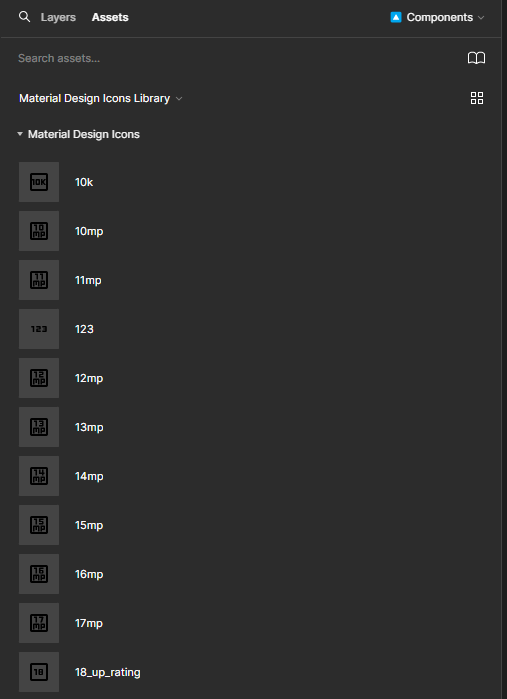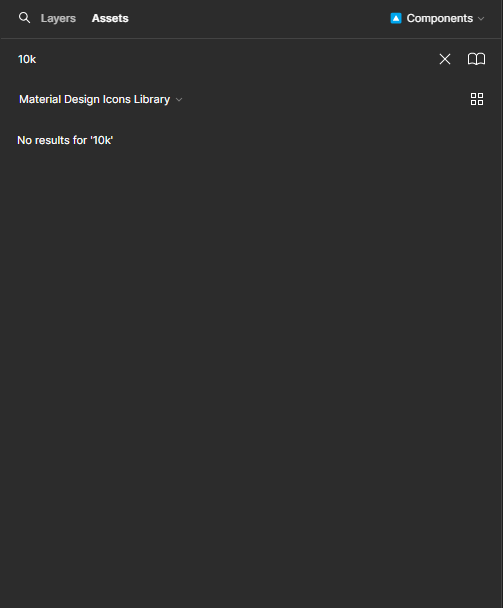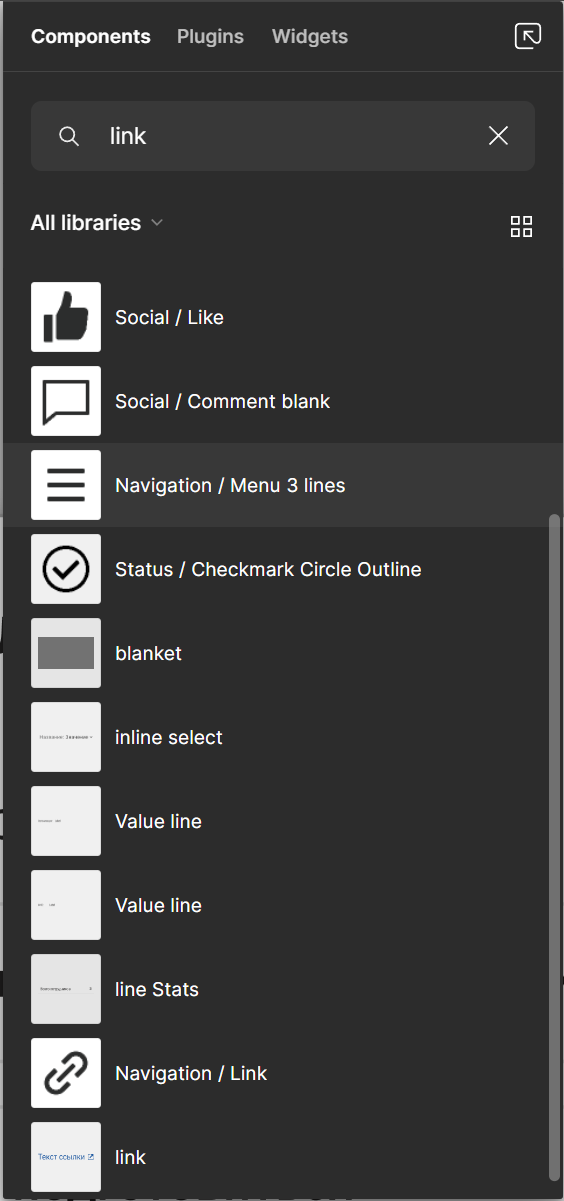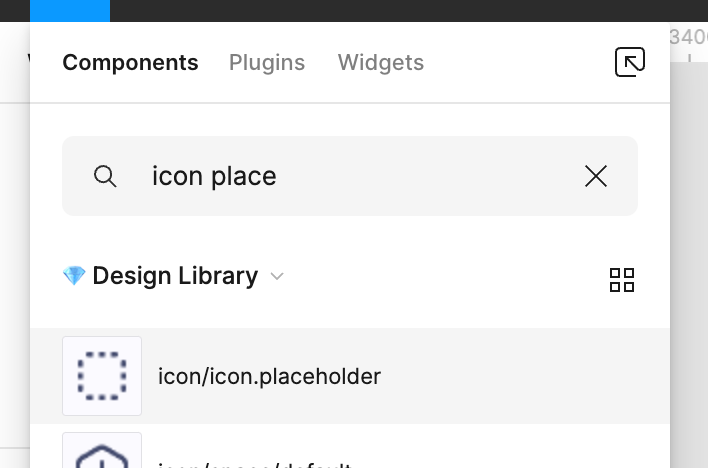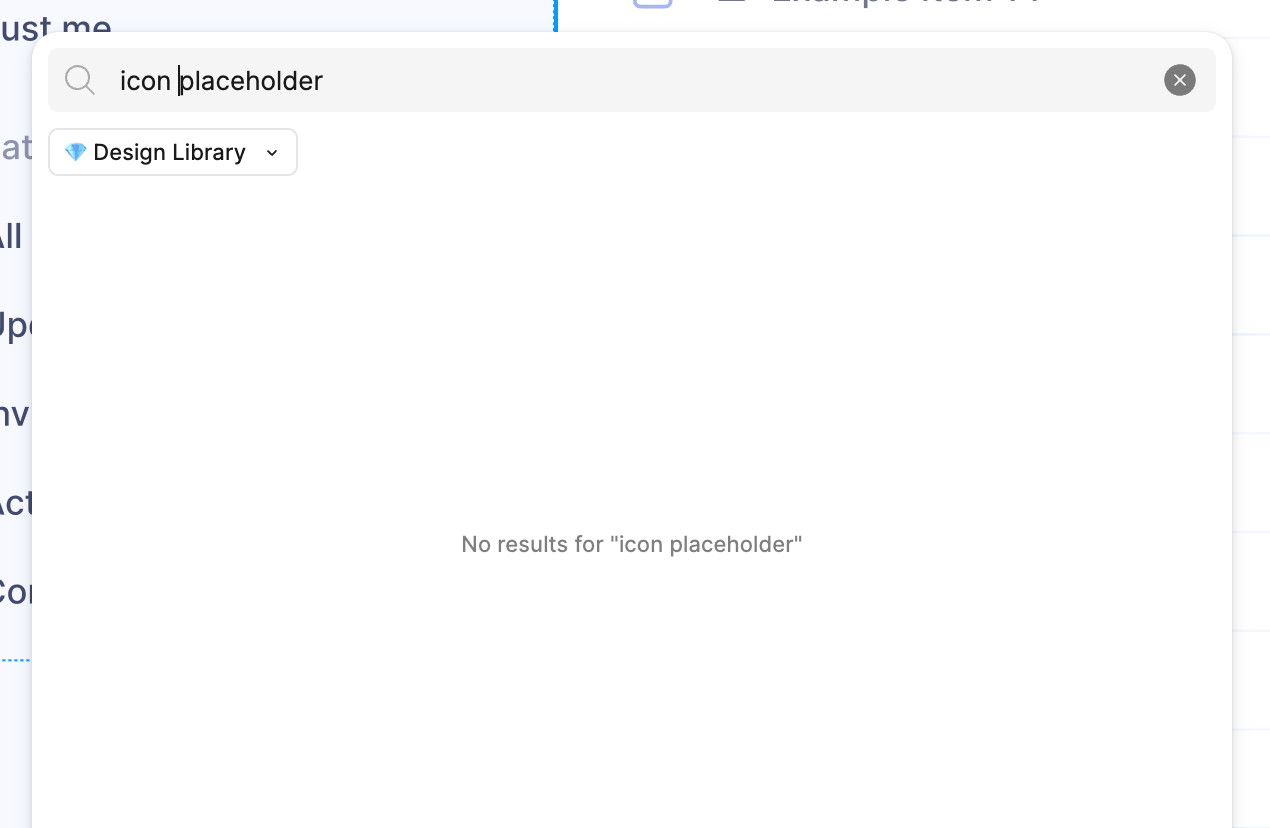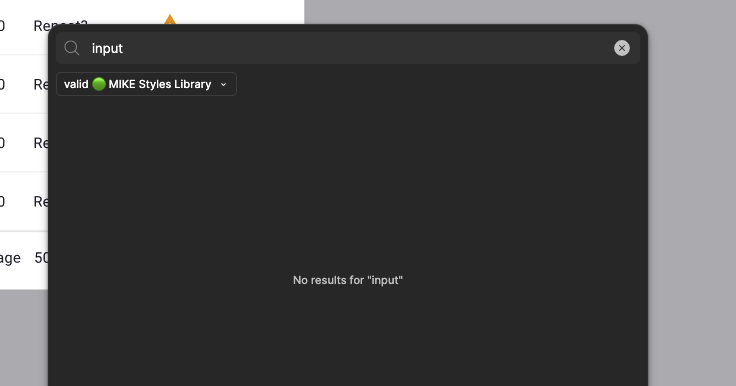I’ve just published a library containing Material Design icons as components in my design file and when I search for any of those components Figma does not find anything. What am I missing? Thank you
Question
Can't search for component of added library
This topic has been closed for replies.
Enter your E-mail address. We'll send you an e-mail with instructions to reset your password.