First of all, I’m confused by the definition given for files…
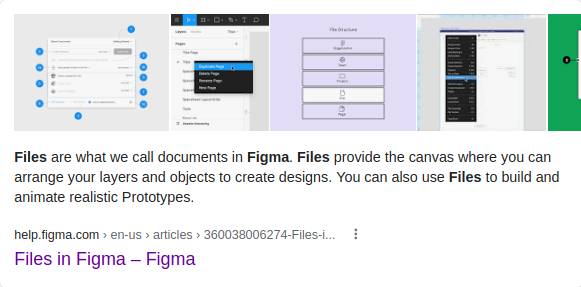
Source: https://tinyurl.com/19ba9qcp
But, overall, I’m trying to grasp what the hierarchy of things in Figma is…
- A frame exists within a canvas and a canvas can have multiple frames - right?
- Does the same hold true for files so that we would say → a canvas exists within a file and a file can have multiple canvases?
If the above bulleted points hold true then the following should be true also??
A file has a one to many relationship with canvas(es) and a canvas has a one to many relationship with frames?
Then the order of precedence is file → canvas → frame where the file is parent to canvas and canvas is parent to frame?
Then, how to use them?
Sooo… If that is the case then a person would probably use files per project or per client? In other words, you would name the file the name of your project or the name of your client?
Then also you would name canvases based on the kind of design it contains? For example: a moodboards canvas that contains moodboars, a content spec canvas that contains the ui mockups for different device types, and a viewport spec that contains the content seen in several viewport sizes - so 3 possible canvases in one project or client file?

