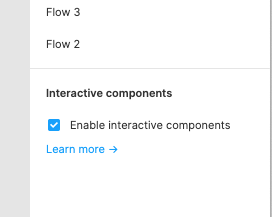Title.
I’m designing a pretty complex design system and I have several nested components and their variants not working in inherited documents when I publish the library.
For instance, I have a dropdown menu model with a :
- main component, menu-dropdown, made of (say four) instances of the second component
- menu-item, which has two variant states, one default, one hover.
My interactions between variants of menu-item work just fine in the design system file.
However when I publish the library and want to reuse the components in a separate file, the interactions don’t show up at all, even after updating (I tried hover, click, drag, nothing works).
Which kinda kills the point of the design system as I’d have to redo every interaction in every file I’m using.
Is it a bug or did I do something wrong ?
Thanks in advance,