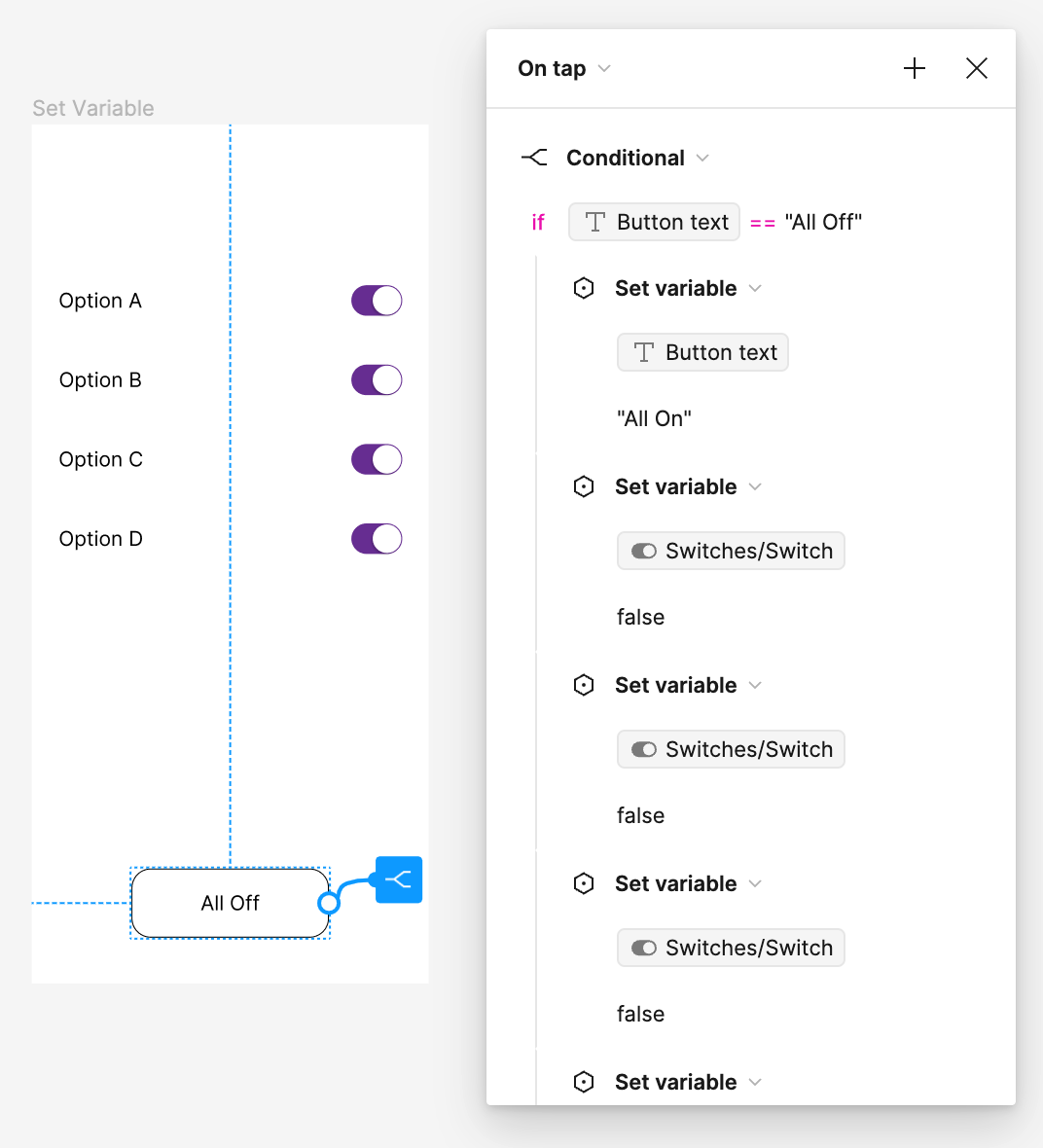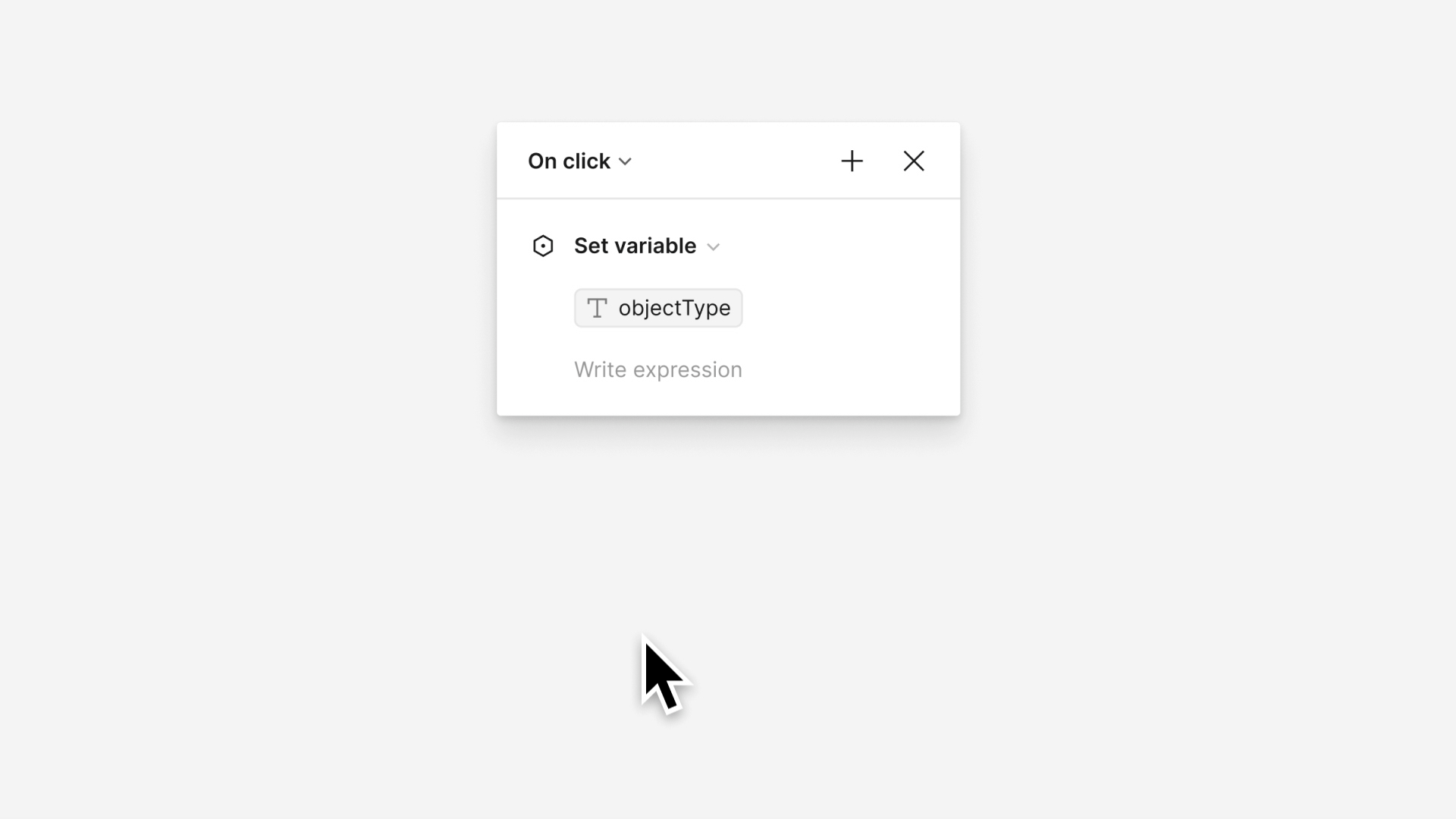Hi all,
I’ve created a design with 4 switches and a master toggle on/off. If the user taps the master toggle, all the 4 switches should toggle between on and off.
I’m trying to use conditionals, variables and modes. But somehow it’s not working. Below is a screenshot of the prototyping panel. (I can’t seem to attach anymore screenshots)
Here’s what I did:
- Created boolean variable “switch”
- Created 4 modes corresponding to the 4 switches: Opt A, Opt B, Opt C, Opt D
- Assigned each of the 4 switch layers to the corresponding variable and modes
- Tried to create a conditional where if I click on the “All Off” button all the switches turn off.
However when creating the conditional I’m not able to assign a mode to the variable under the “if” statement.