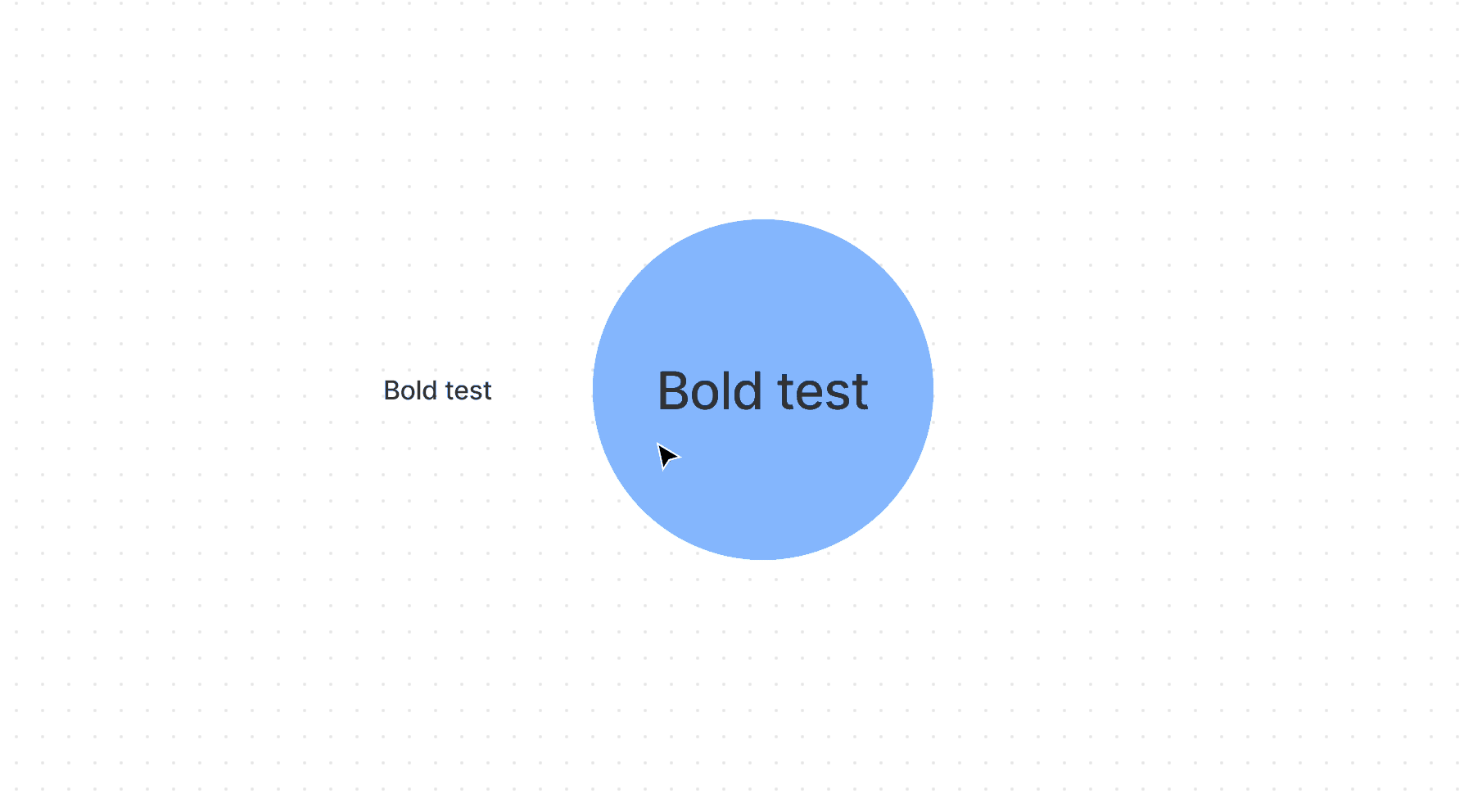1. Describe the bug/issue you’re running into?
When I want to change bold text back to normal weight, it actually goes to an ultra-light weight and there’s no way to get it back to normal. This happens both when using the keyboard shortcut for bold and the toolbar.
2. Are you able to consistently reproduce it? If so what are the steps?
- Make any text bold (either within an object or in a standalone text frame).
- Use either the toolbar or the keyboard shortcut to bold the text.
- Use either the toolbar or the keyboard shortcut to unbold the text.
3. Share a screenshot, recording, console log, link to the file, etc.
4. Is the issue only happening in desktop app or a specific browser , or both?
Using the desktop app.
5. What OS/version and/or browser/version are you using?
macOS Big Sur 11.2.3