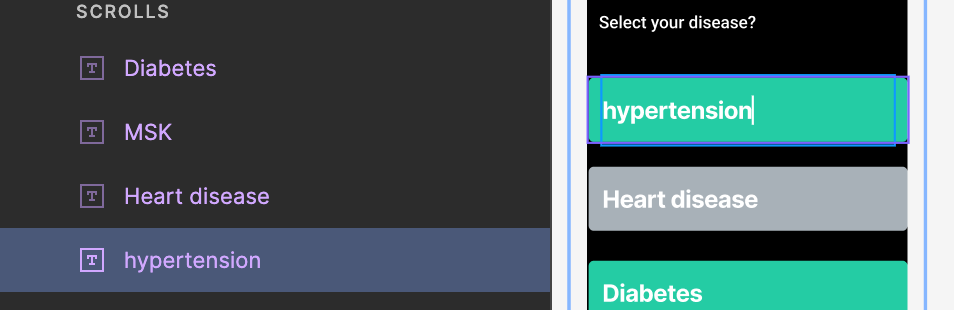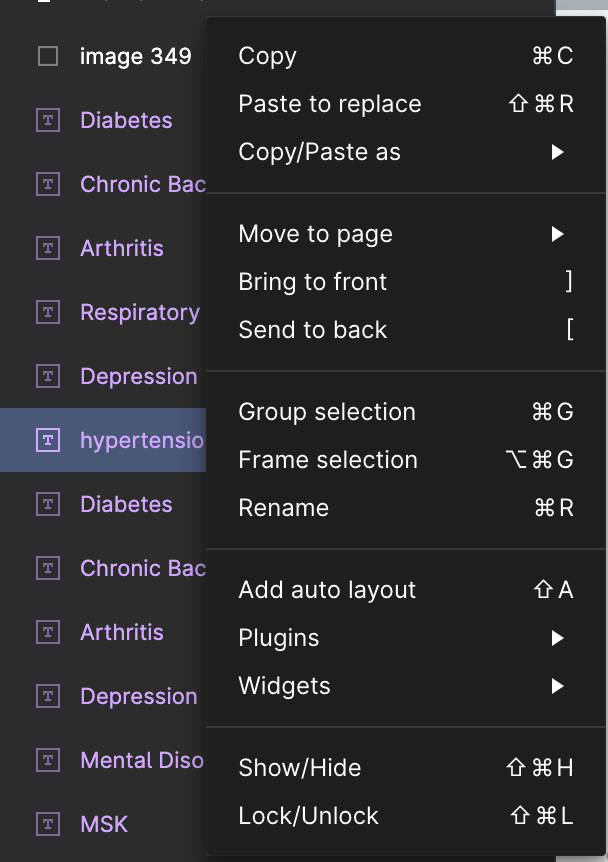I am working with a text, that has a violet T in a box in the layer panel. I need the text to be part of a component, but it does not work. The text however, is not a component as far as i can tell.
What is this T in a box? How can I make the text part of a component without recreating all these texts?
Can someone help me please 🙏
Here an image of what text I mean:
Thank you 😃