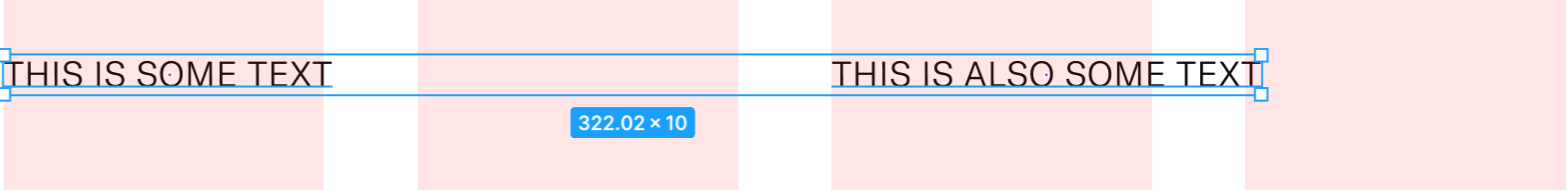With text in my file I have everything on a perfect pixel, but when I select multiple it says that my text is 322.02 width. Which is just driving me insane, because I don’t understand where these .02 pixels are coming from. Any advice on fixing or insight on if this is broken?
Anyone else experiencing this?