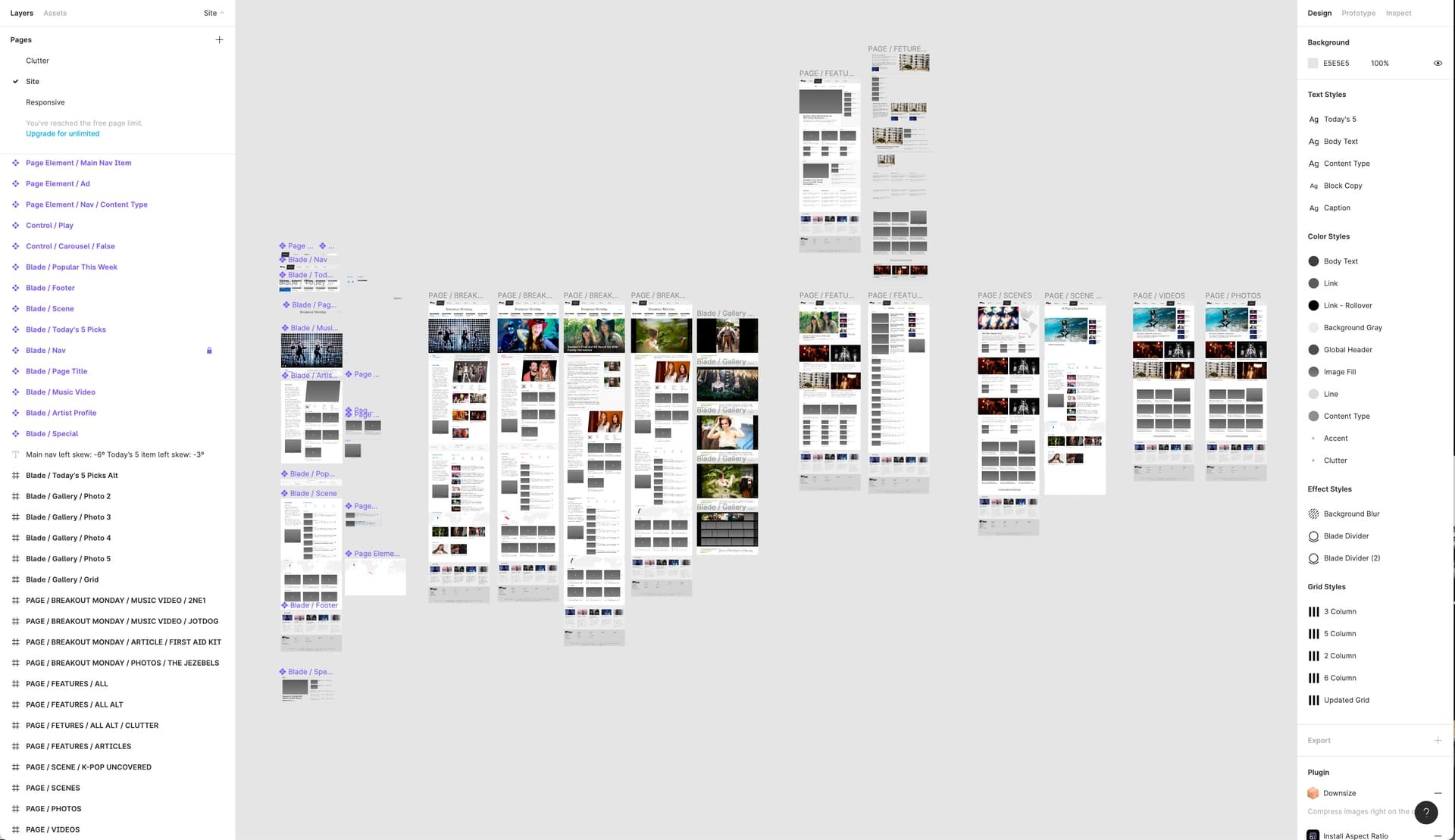I’m working on a web project that is currently laid out a single Figma page. So far, it’s 10 long pages with associated components, overlays and some scratch work - a total of 5767 elements. That seems like a lot. Both the editor and prototype have gotten pretty sluggish. What are the best ways to speed this up? I need to keep all of this on a single Figma page so it works together as a prototype.
These are the things I’m doing to speed up the editor & prototype:
- Eliminating nested components to the extent possible
- Eliminating all interactive components (and also disabling them in the Prototype tab)
- Optimizing image size with the Downsize plugin (I was using a pretty cool animated gif to simulate a 720p video, but this added 70Mb to the file size.)
Any other suggestions for speeding things up? What’s going to give me the best boost to responsiveness?
Thanks!