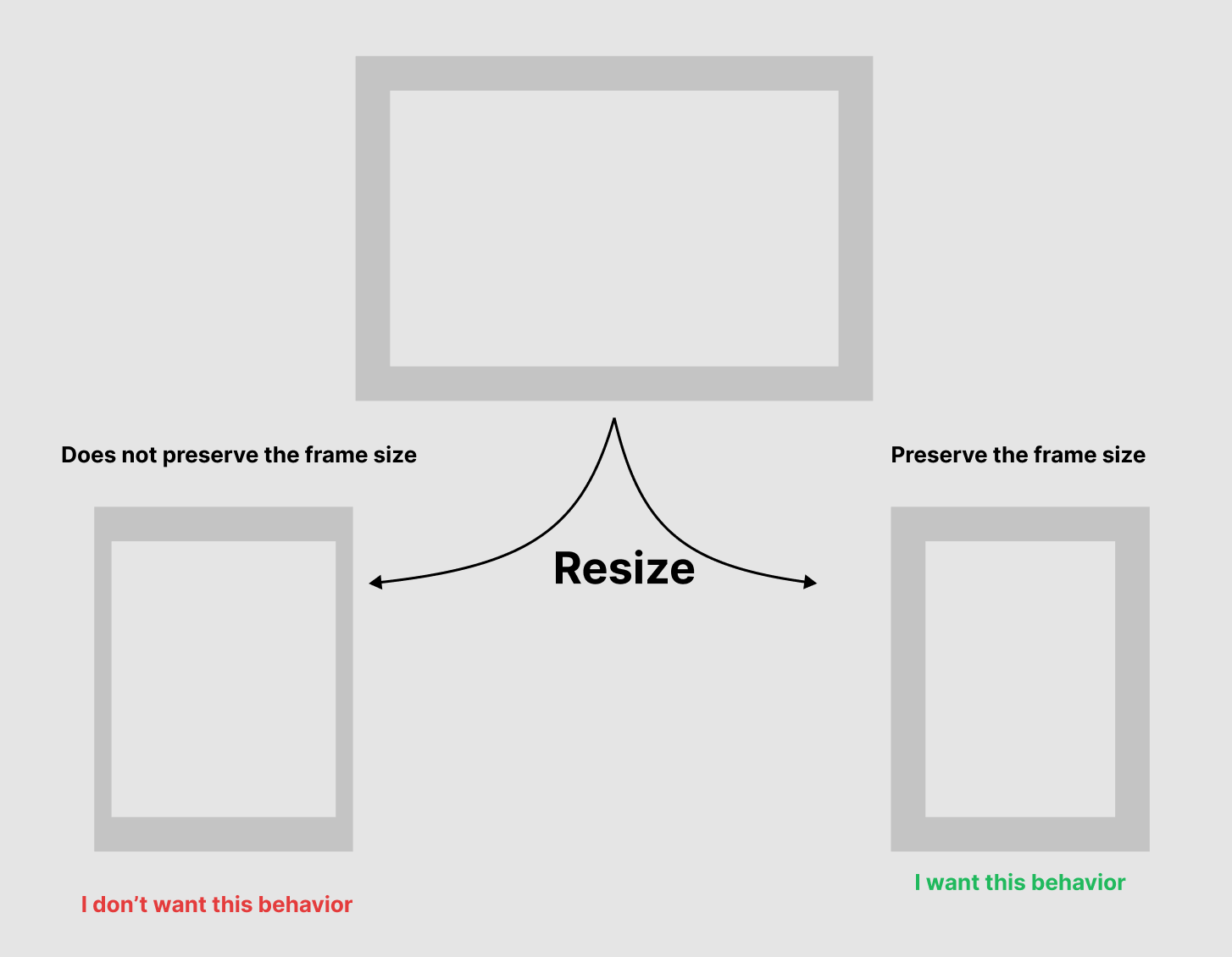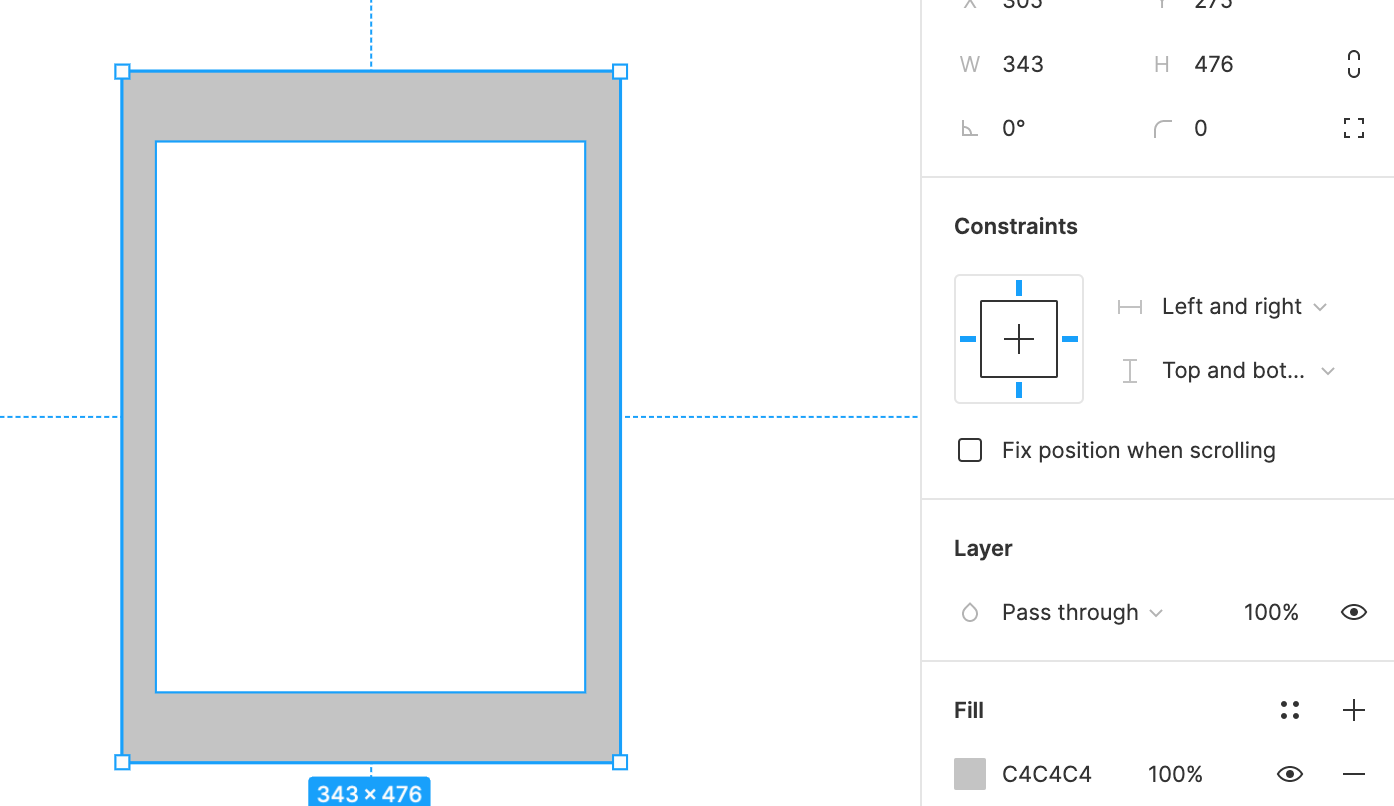Hey there,
I’m looking for a way to create a frame (like the one you can put on you wall for real). I need this frame resizable, but I need to keep the frame width constant.
For example, if I create 2 stacked rectangles and apply a substract boolean operation, it works quite well.
But if I resize this frame, not only the inner area is resized but also the frame width itself. And I don’t want the size of the frame itself to be resized. Here is a probably clearer explanation :
Any idea how to do this? Thanks.