When doing a usability test with a Figma prototype and the participants click an external link then the message “You are now leaving figma.com. Click the link to continue to…” is shown.
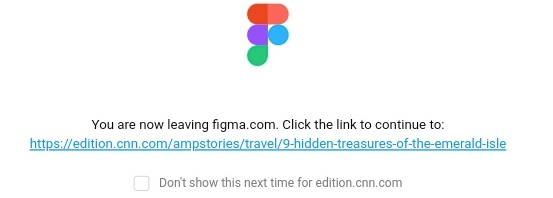
This message confuses participants. I don’t see a reason why we need to show this message to our participants. I never saw such a message in other prototyping-tools. If we could turn this message off for usability tests, it would be very helpful.
Does anyone else experience this? If so, click “Vote” on top. Is anyone using a workaround to solve this?
