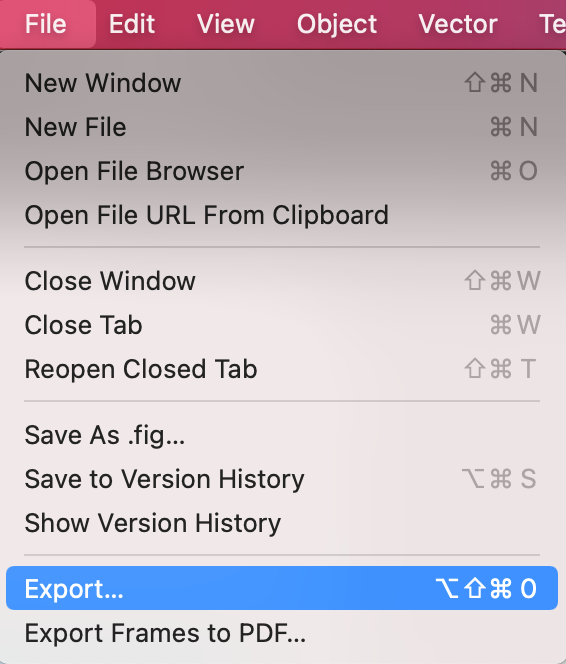tl;dr wen custom shortcuts?
I’m really used to using cmd+shift+key for search-based operations such as running a plugin or adding an already existing asset. I’ve settled on cmd+shift+R for running plugins and cmd+shift+W for inputting assets, mostly because the other shortcuts are either annoying or they mess up with other apps I use.
I tried re-mapping the Close window (cmd+shift+W) menu item to something weird, the default shortcut still overrides what I’ve set.
An even weirder thing happens when I remap cmd+shift+E (Export) - not only does the override show in the menu but it also works alongside the default which I’ve bound to a different thing (Add asset).
Does anyone have a solution to this?