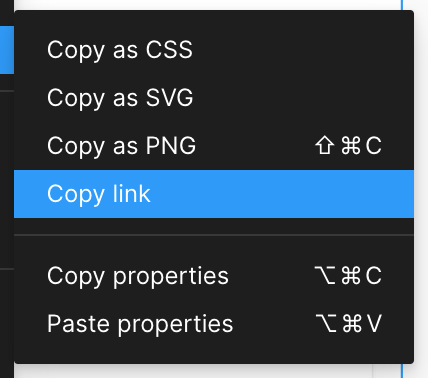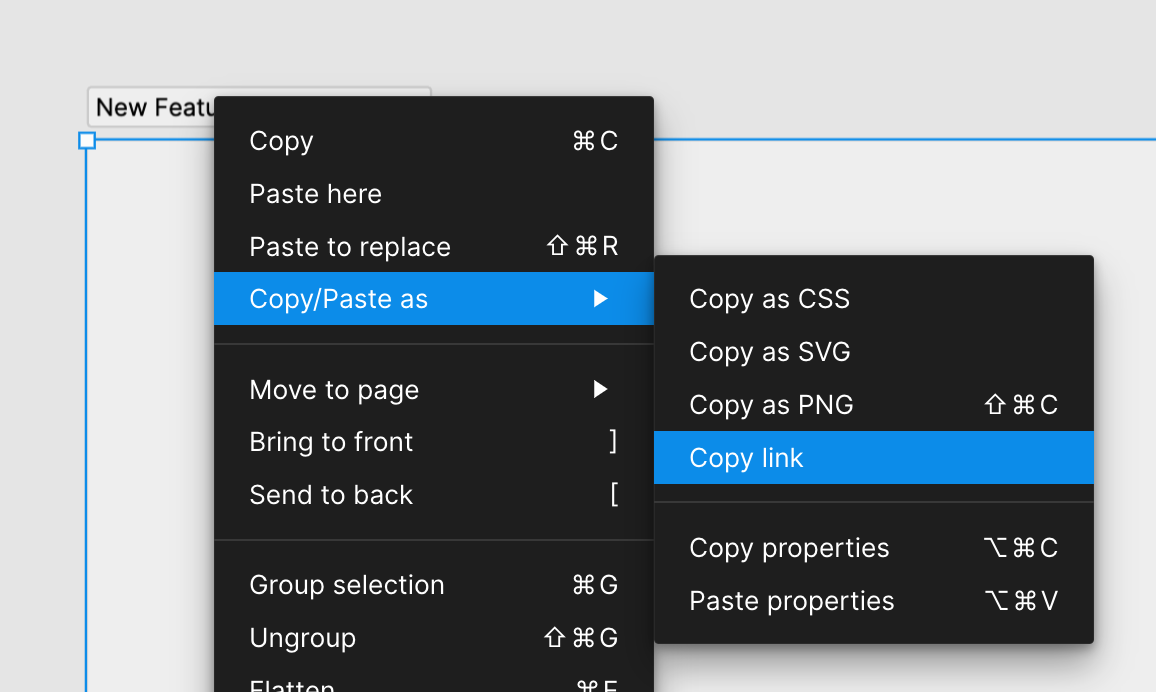Really excited about the very recent “Section” addition to Figma!! But sad the main reason why I’d like to use it is to easily link to it (for example, in issues or Slack conversations). Currently, when I right-click a section, I’m missing a ‘Copy link’ option:
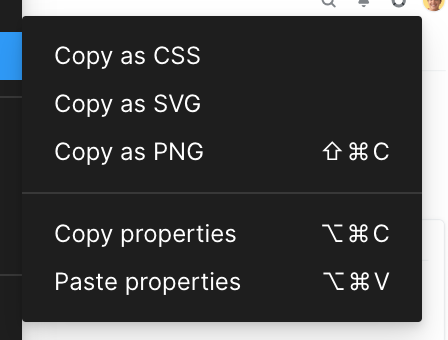
…as opposed to the options I get when I right-click a frame: