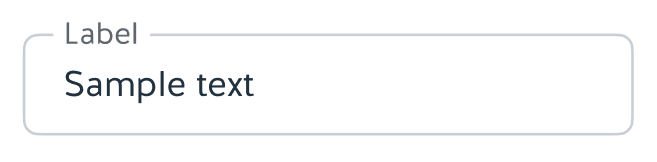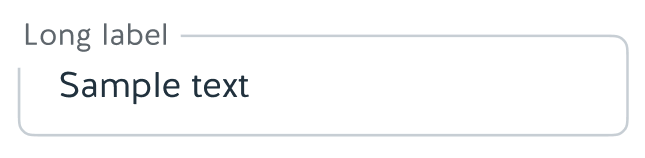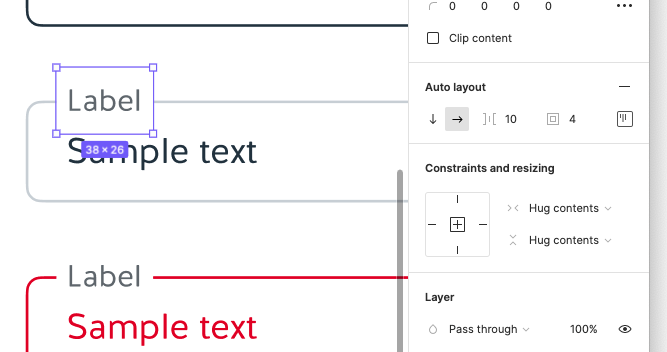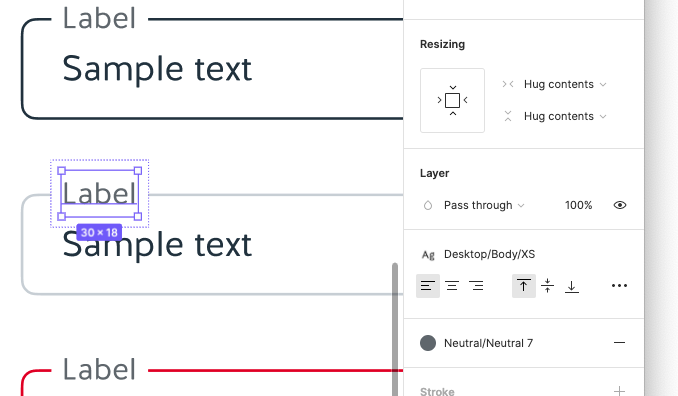Hi,
I’m having issue with text alignment. I have created a component with text that is within an auto layout. The text itself is left-aligned and the auto layout is aligned to the top left. However when using the component and editing the text it fills from the centre.