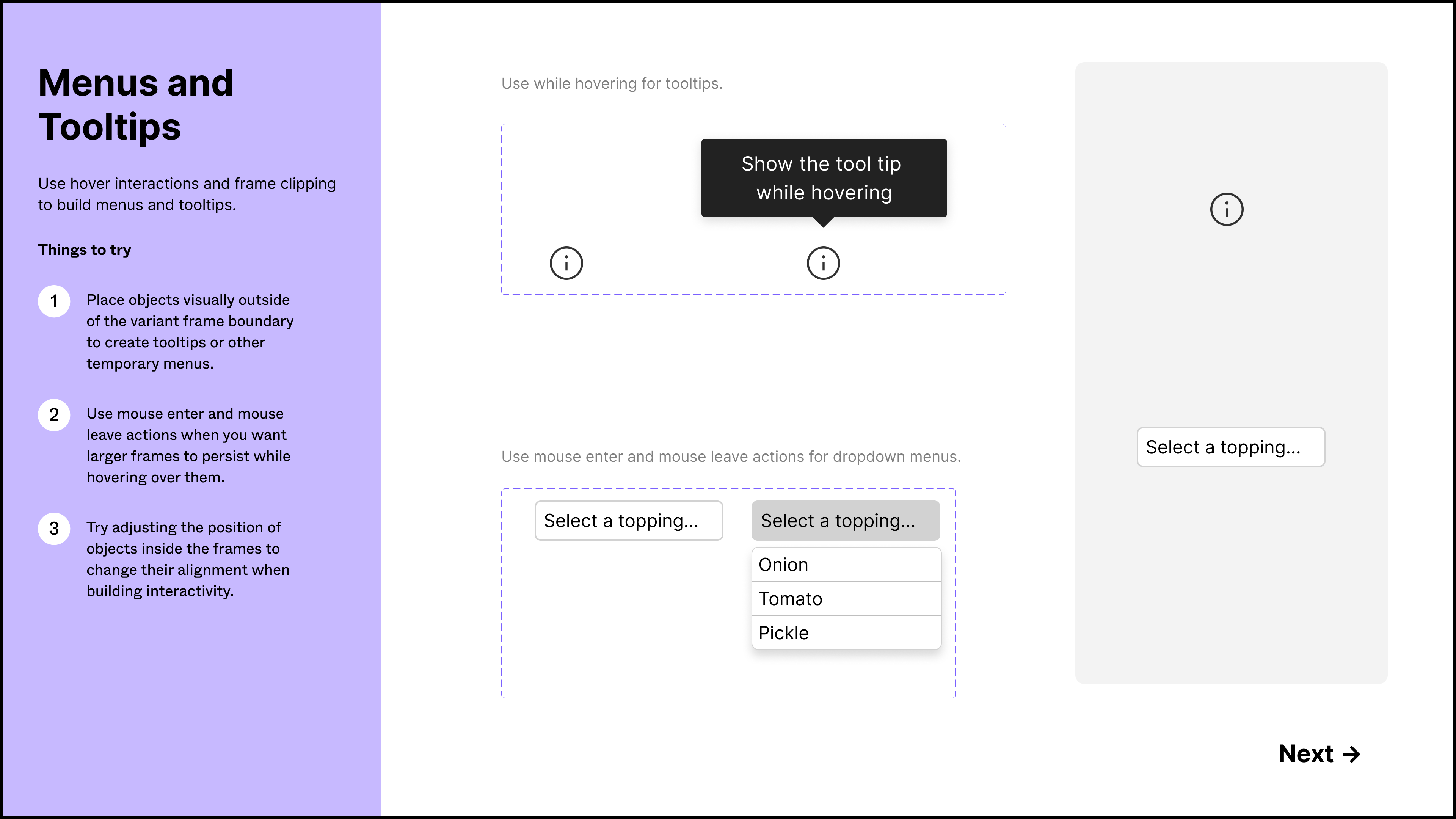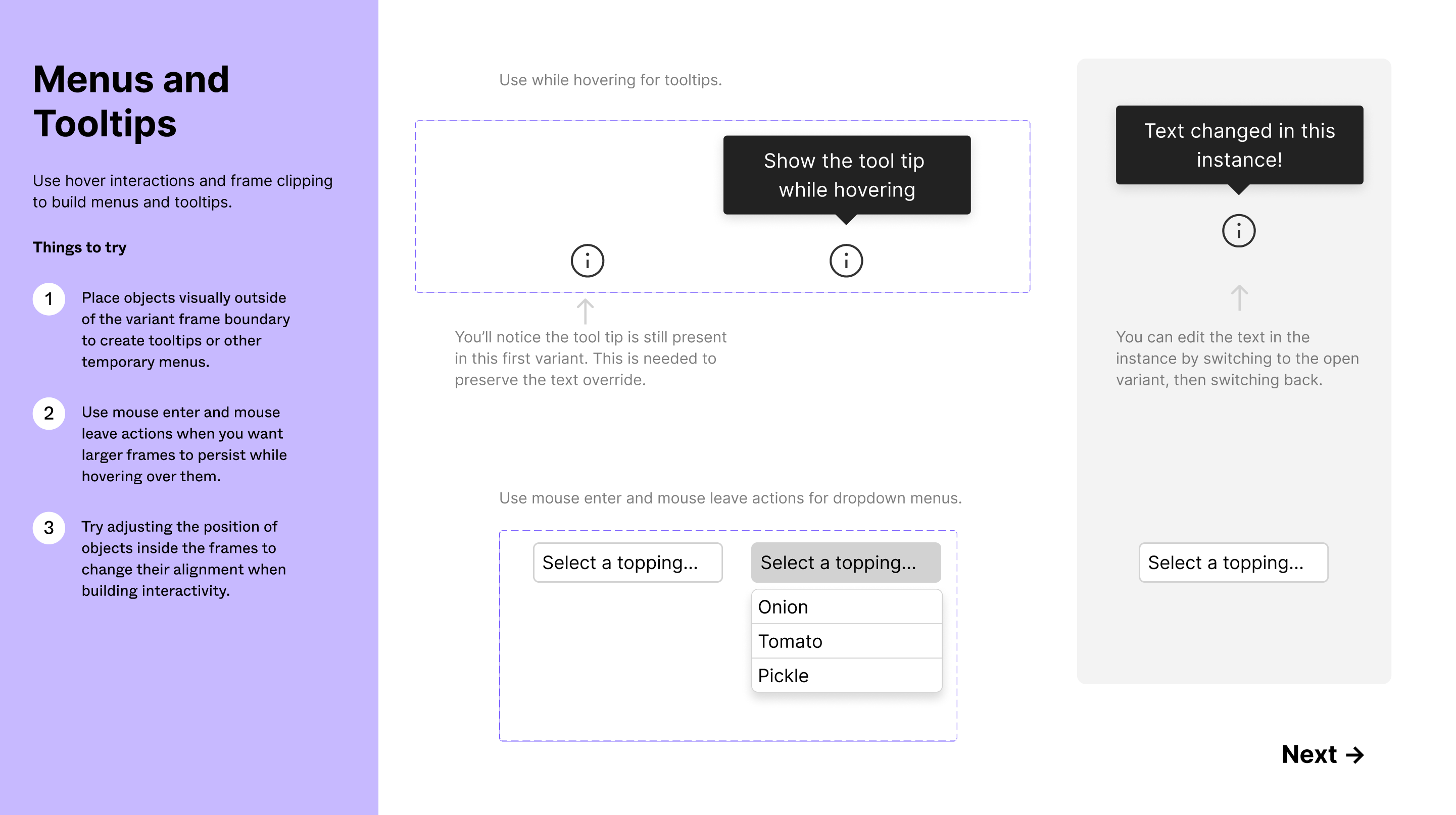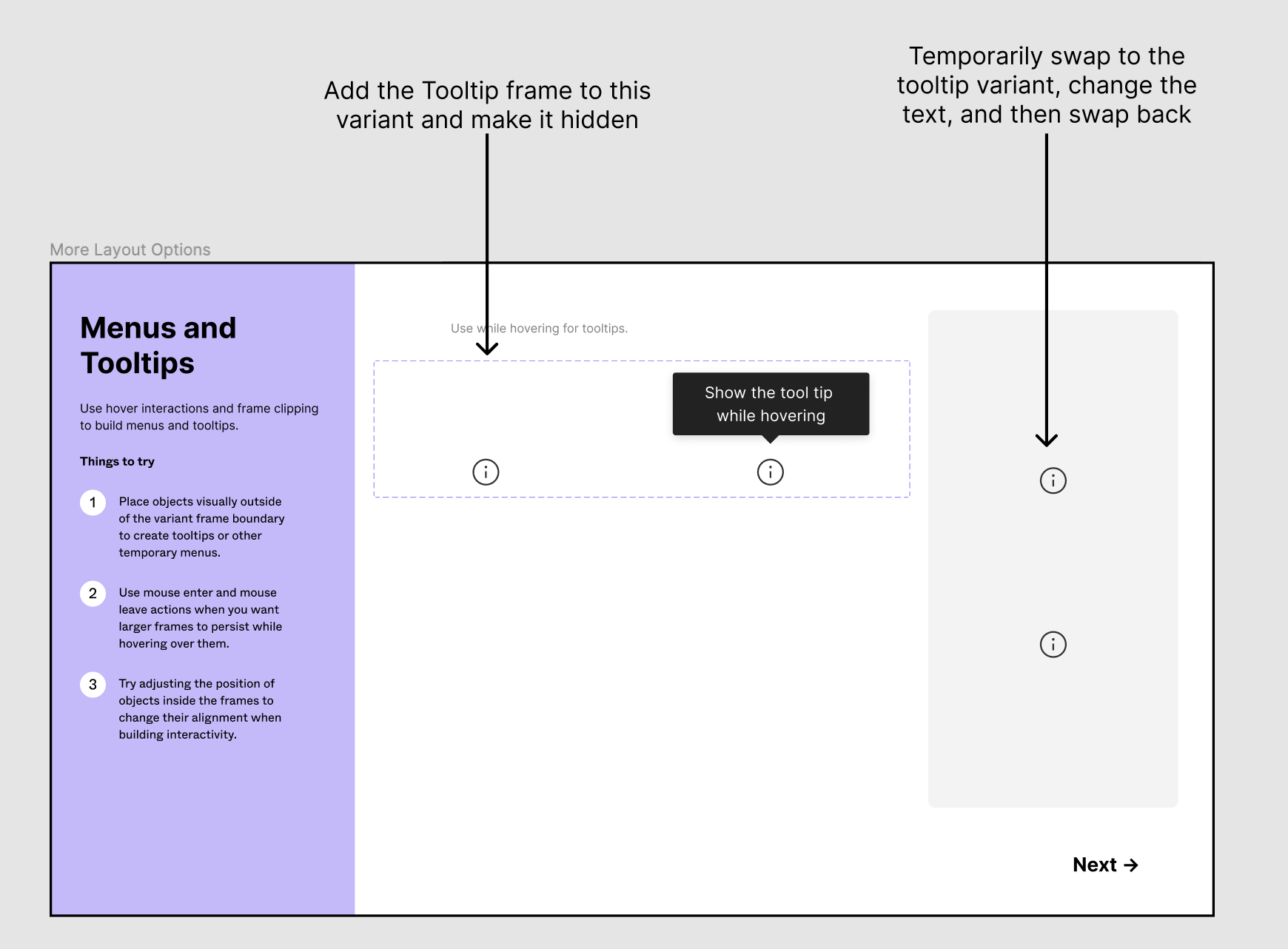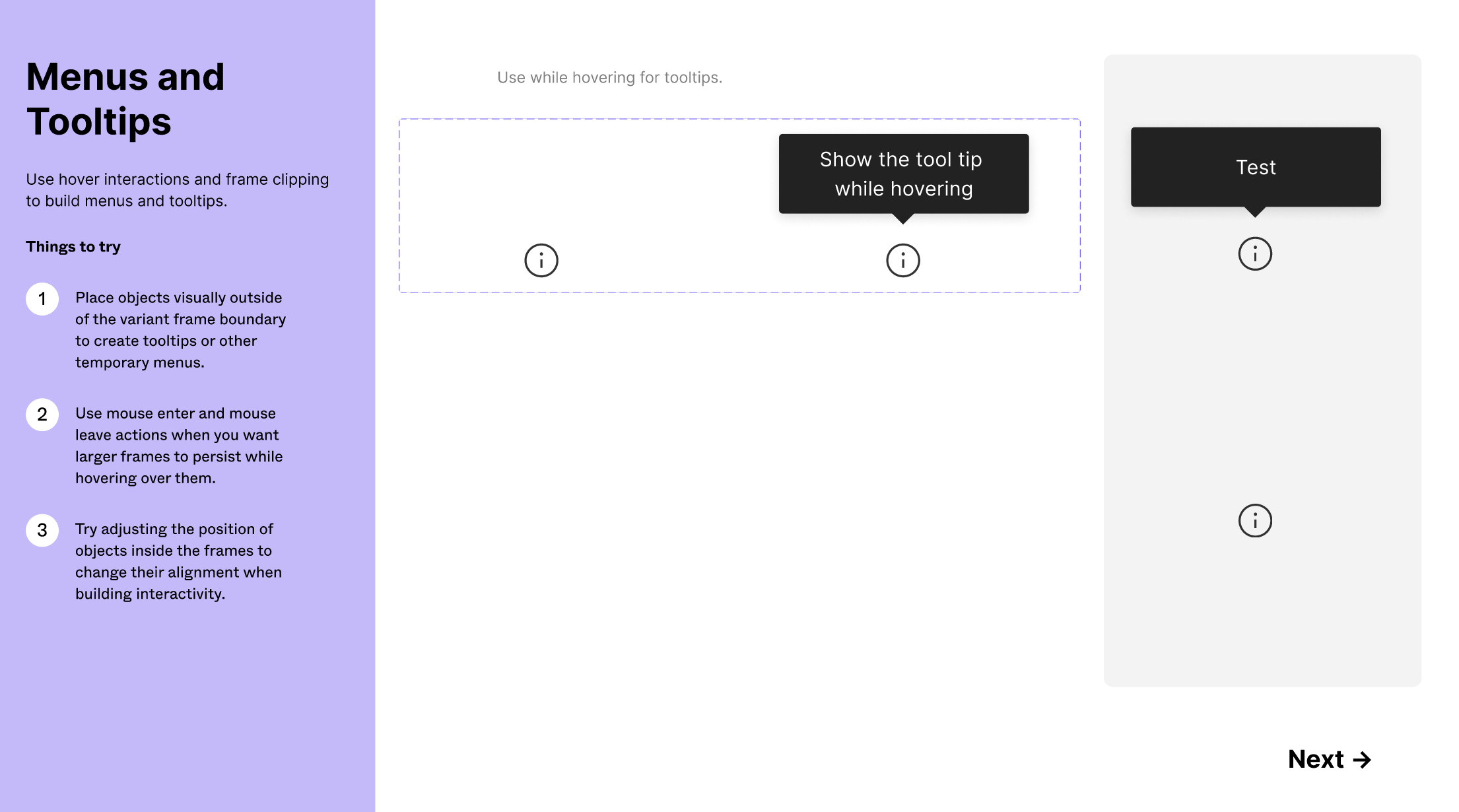So I can’t change the text in the instance tooltip? It’s critical for interactive components.
Solved
Instance content
Best answer by adispezio
Good catch @Igor_Dudnyk! Kelsey’s solution is a great way to preserve the override between variants– we’ve updated the playground file with the fix and some additional tips.
Reply
Enter your E-mail address. We'll send you an e-mail with instructions to reset your password.