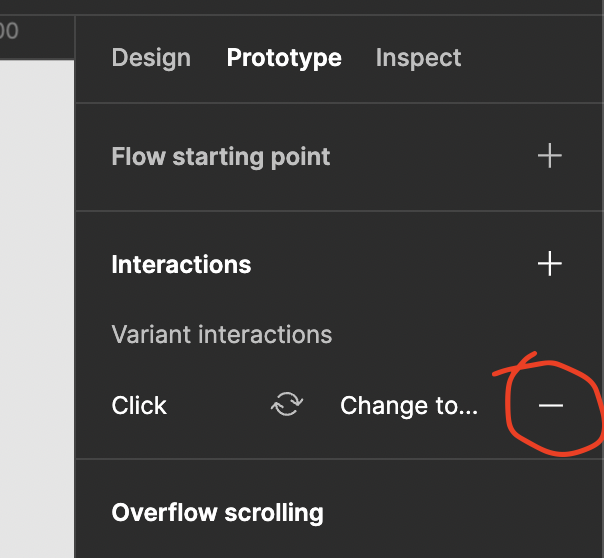hi i need to use a calendar/date picker template so i have chosen one from the community and added it into my design. however when i use it, it seems to have functionality that appears in prototype mode - how do i take it off? all i want is a calendar which doesnt do anything! when the user hovers over a date i dont want anything to happen!
how can i take off this function?! hope that makes sense!
Solved
How to remove functionality from a component?
Best answer by AlicePackard
Hey Lauren, based on what you described it sounds like you need to remove some interactive component settings. If the date picker component you brought in was a variant set, switch from “Design” to “Prototype” (at the top of the right-hand panel in Figma) and delete any unwanted prototyping connections (these look like curved lines connecting variants).
If that’s not the case, you can still remove interactions from instances by switching to “Prototype” and using the minus-button to remove unwanted interactions:
This topic has been closed for comments
Enter your E-mail address. We'll send you an e-mail with instructions to reset your password.