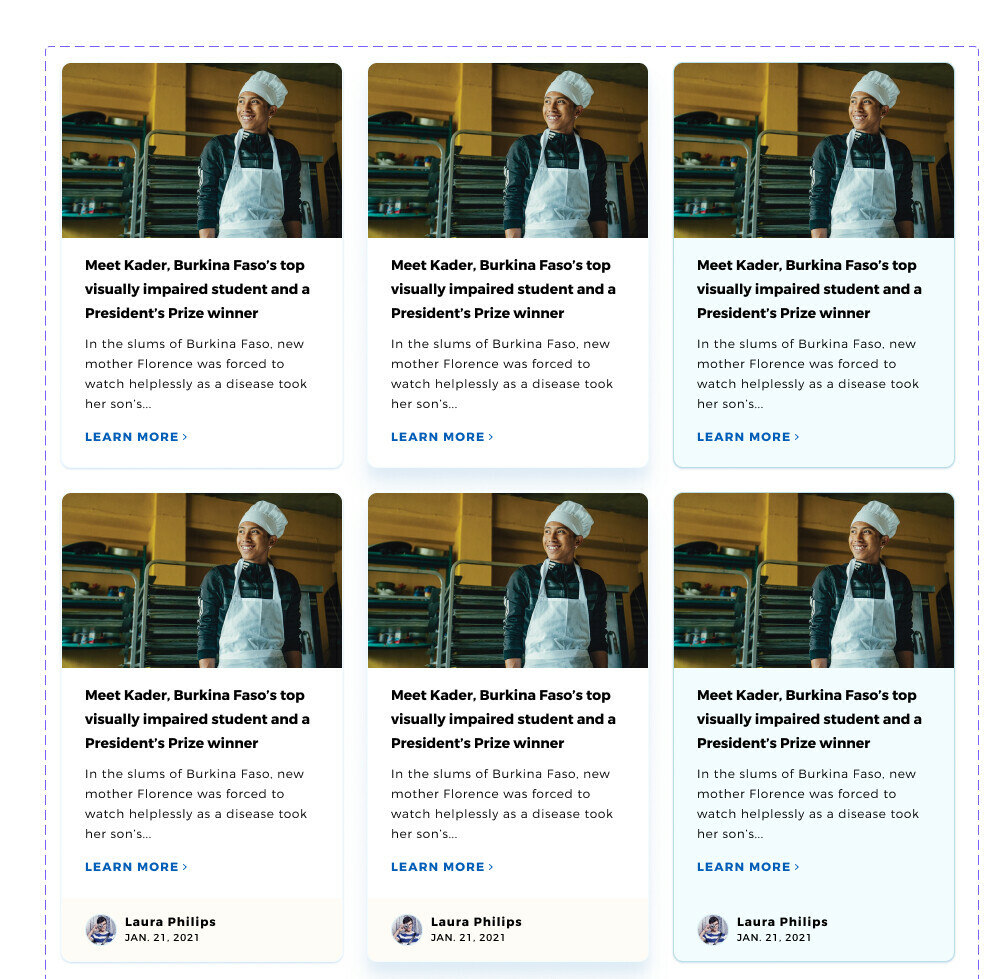I’ve made a number of variants of a card, but now I’d like to change the line-height of a heading across variants. Is the only way to do this by selecting all of the headings manual? Or is there away to apply changes to one component (the parent?) and have them apply across all the variants?
Solved
How to make changes apply across variants
Best answer by Alex
I’d suggest using styles for this — change it once and it updates everywhere.
Reply
Enter your E-mail address. We'll send you an e-mail with instructions to reset your password.