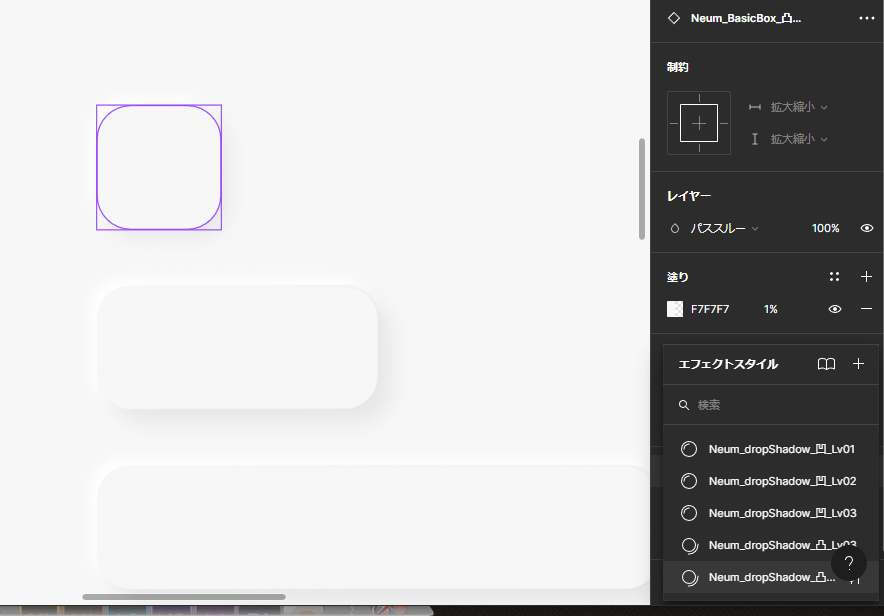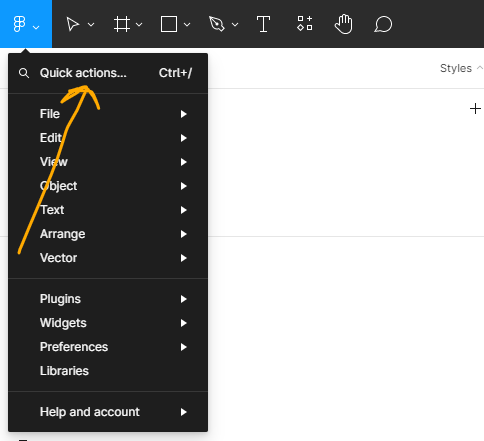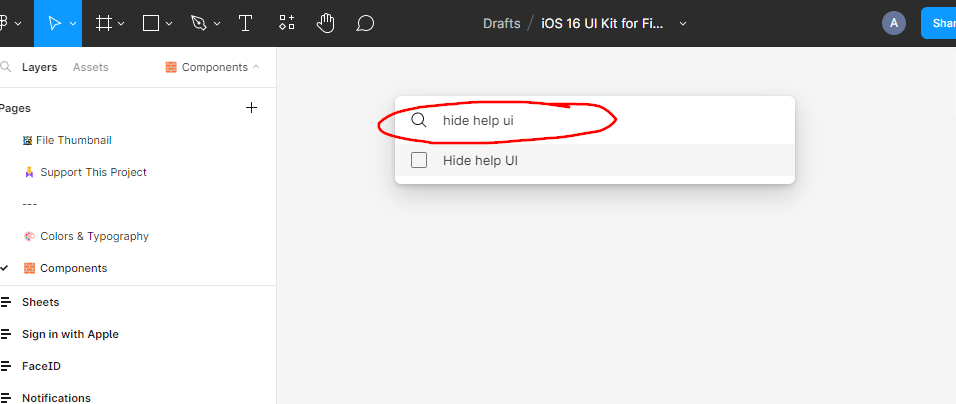It overlaps the interface elements. it’s annoying and you have to scroll to use the tools at the behind
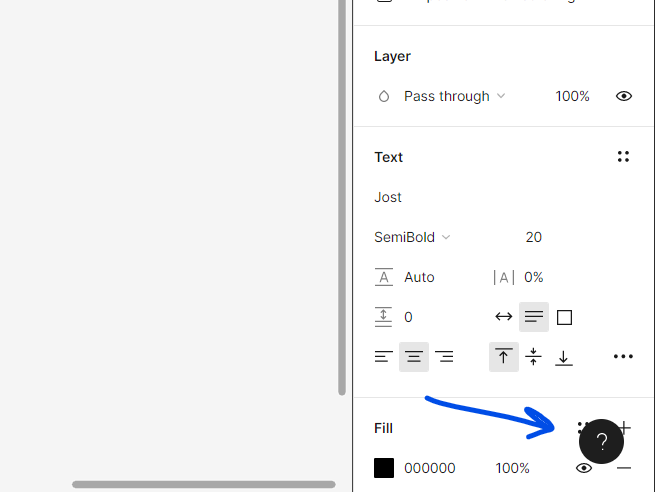
Solved
How to hide/remove floating help button
Best answer by tank666
View originalThis topic has been closed for comments
Enter your E-mail address. We'll send you an e-mail with instructions to reset your password.