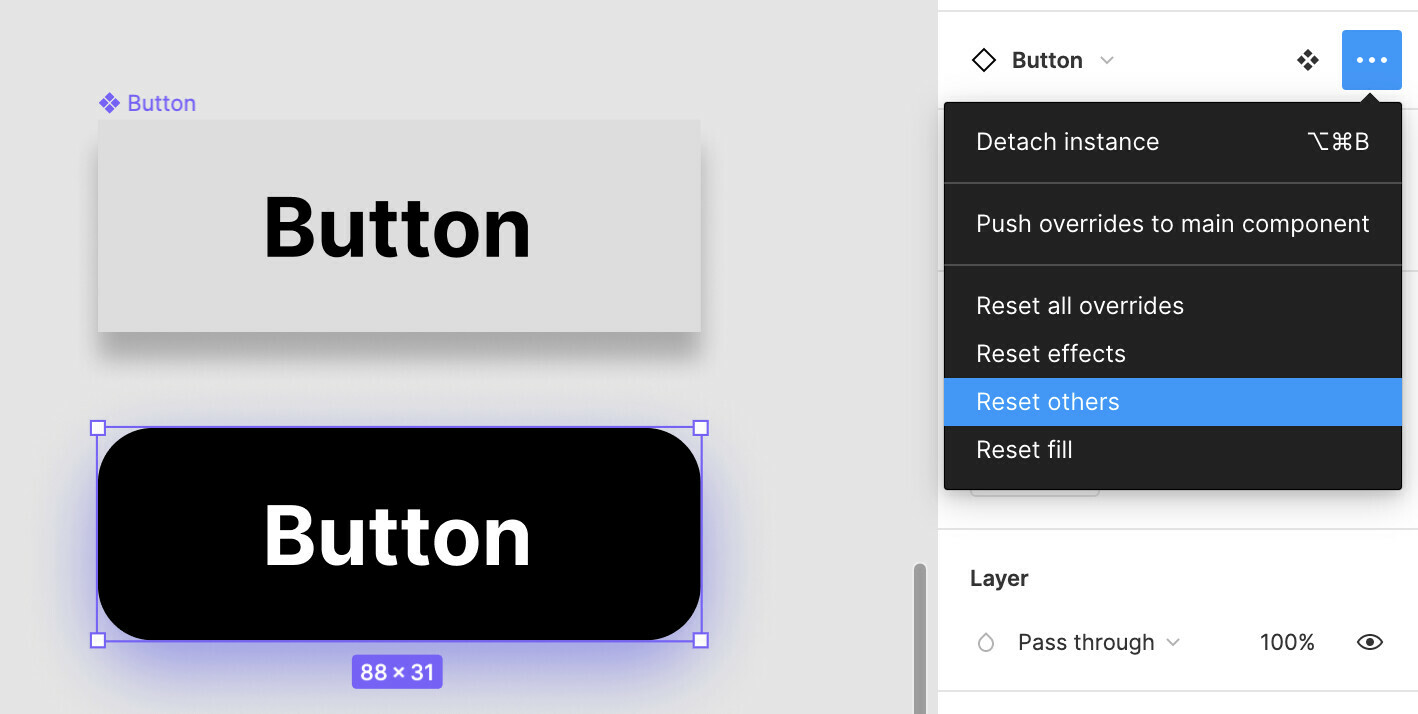Imagine I have a button, I create a hover variant for it, with different background, shadow, text color etc.
And I accidently modified the border radius too.
Now I just want to re link the border radius I modified instead of getting rid of the other overrides, is there a way in Figma to do that?
Reset all overides in Figma resets all overrides. So not useful.