Figma Mirror not Working from today morning. I reinstalled ap but its its loading
Solved
Figma Mirror Not Working
Best answer by Robert_Bye
Hi all, this issue should now be fixed. Please update to the latest version of the app and ensure you have a top level frame selected to mirror as well.
If you’re still experiencing issues, please let me know the version of iOS and of the app you’re running and we will investigate further.
This topic has been closed for comments
Enter your E-mail address. We'll send you an e-mail with instructions to reset your password.