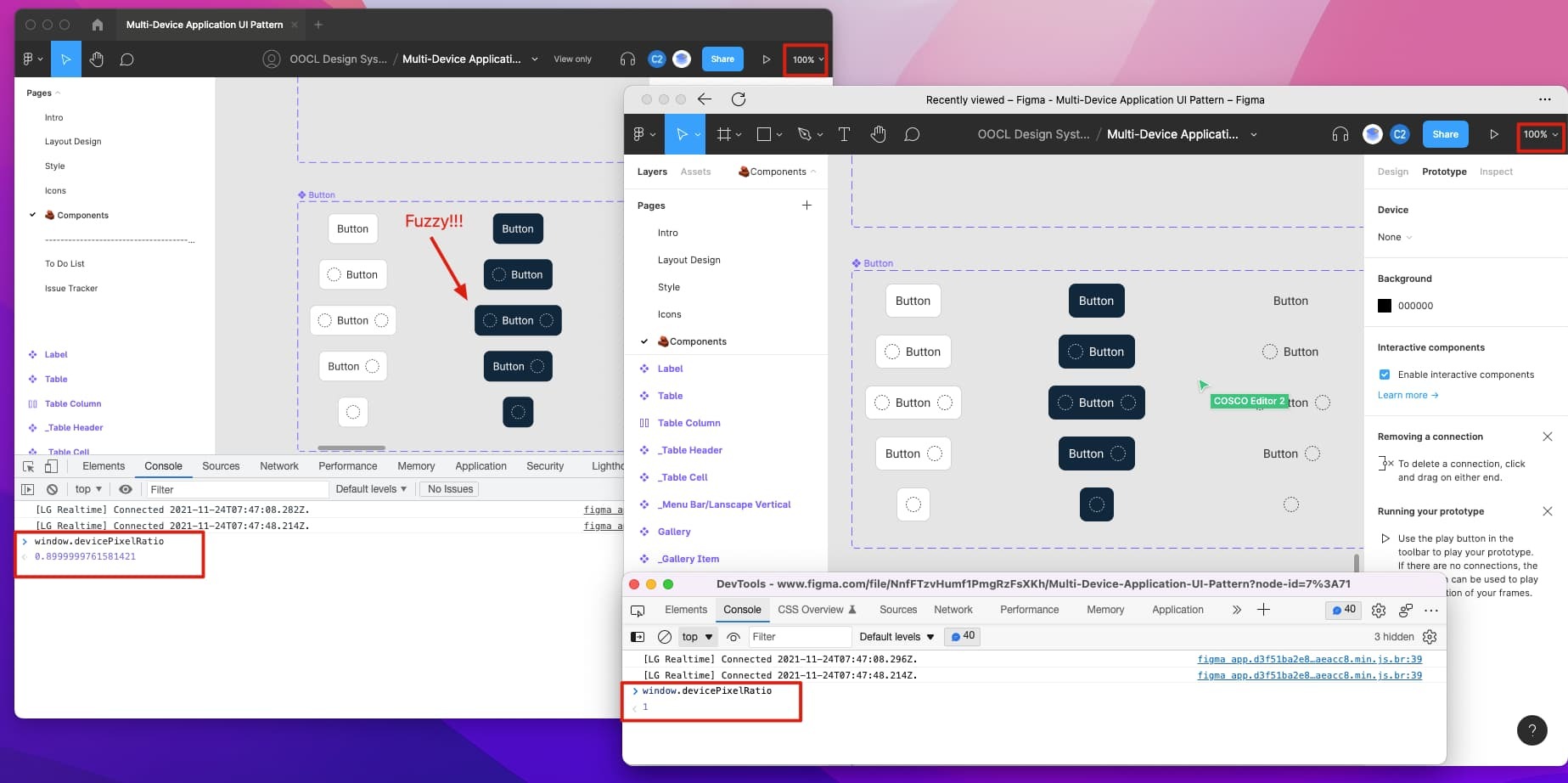-
Describe the problem your experiencing and how your idea helps solve this
🤯
All the client UI elements had been scaled, and my design have turned to fuzzy. Pixel preview function also display fuzzy and blur outlines -
Add as much context as possible (screenshots, Figma files, mockups, etc.)
🤯
See attached screen, and I am using macOS Monterey
In dev tool, you can see the window.devicePixelRatio have been changed, it’ ok at browser as 1 and scaled to 0.899999 at client. -
Ask questions to bring the community into the conversation
(e.g. Does anyone else experience this? Is anyone using a plugin or workaround to help solve this?, etc.
🤯
Now workaround is to use browser to open figma, but it’s too inconvenient.
Solved
Figma Client all things fuzzy now!
This topic has been closed for comments
Enter your E-mail address. We'll send you an e-mail with instructions to reset your password.