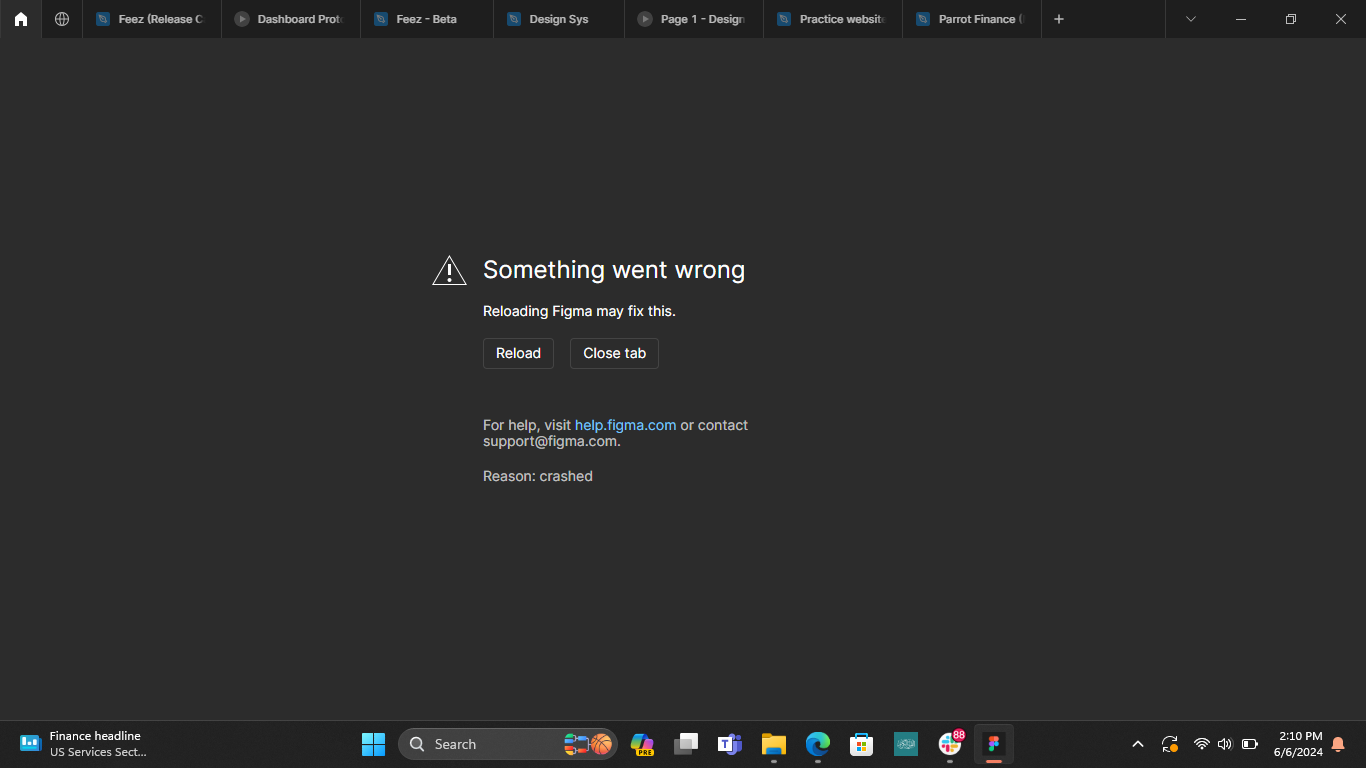Solved
Error In figma import
Each time i try to import a .fig file to Figma, it shows this. Even after closing the app multiple times
Best answer by Yusuf_khalid
Tried it all. Turns out i needed to update the Figma app. Works 100% well now! Thank you
This topic has been closed for comments
Enter your E-mail address. We'll send you an e-mail with instructions to reset your password.