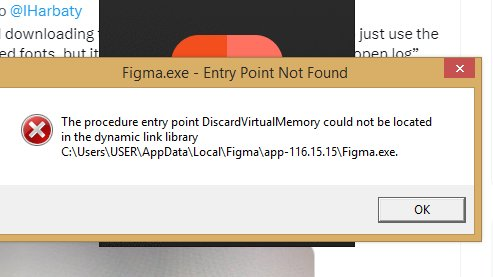Hey all,
I just found a fix for this issue 'installation has failed- there was an error while installing the application. Check the setup log for more information and contact the author."
I was struggling to fix this error for a while so I’m hoping this information is helpful to others who are struggling with this.
Here’s the scoop (this is only for windows users):
-
go to the run prompt. (Windows key + R)
-
Type %localappdata% and press OK
-
Find the Figma folder and delete it
-
Go to the run prompt. (Windows key + R)
-
Type %appdata% and press OK
-
Find the Figma folder and delete it
-
Empty your recycle bin and restart PC
-
Download the Figma desktop app and run as administrator.
Your done! This worked for me. Let me know if it works for you all.