Hello all!
I was wondering if it’s possible to create a 3D button with auto layout? I can’t seem to figure this out. Any help would be much appreciated. Thanks in advance.
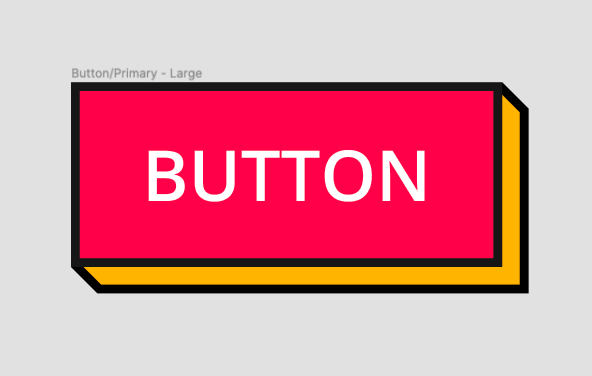
Hello all!
I was wondering if it’s possible to create a 3D button with auto layout? I can’t seem to figure this out. Any help would be much appreciated. Thanks in advance.
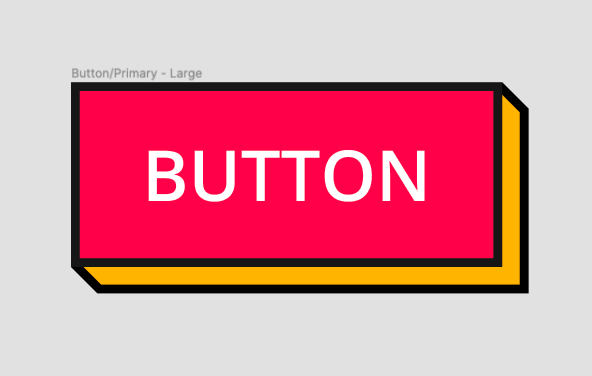
Best answer by Gleb
It’s not a simple task but it’s possible. You just need a bunch of shapes and auto layouts. I just added an example of such button to my Auto Layout Tips & Hacks file on Figma Community: https://figma.fun/nlzApu
Enter your E-mail address. We'll send you an e-mail with instructions to reset your password.