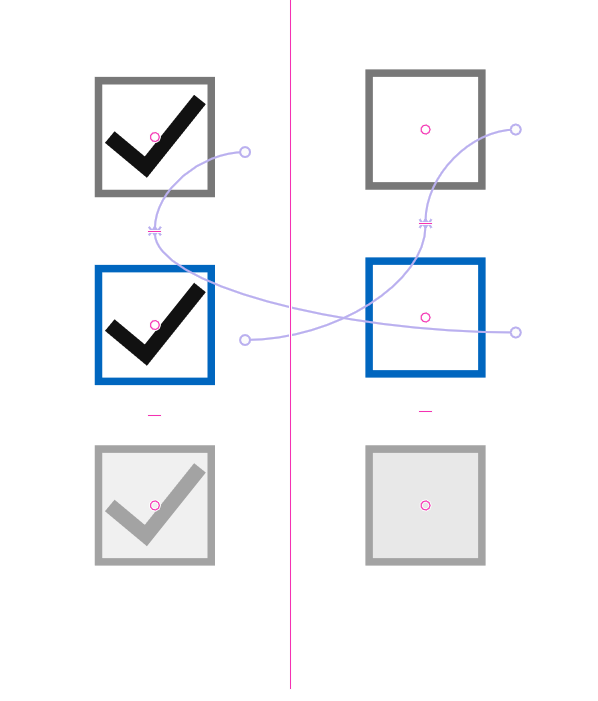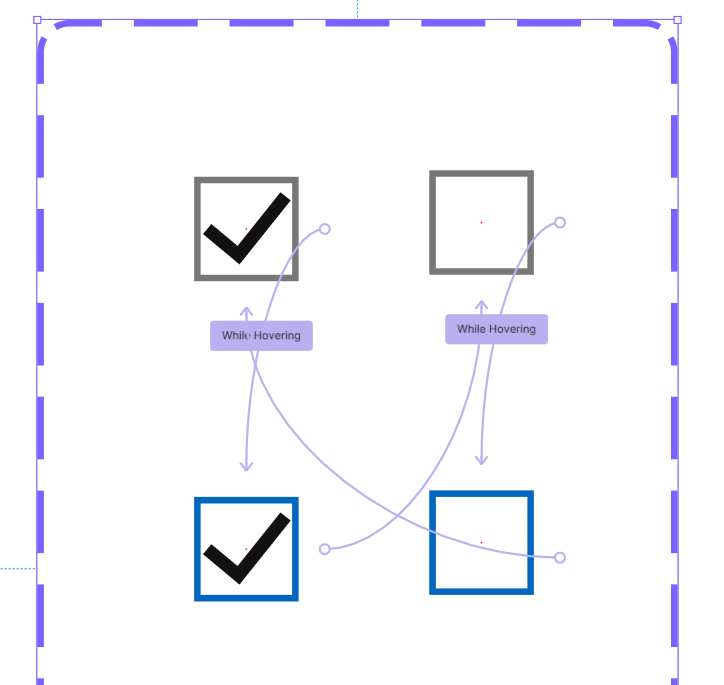Hi, I’m doing Product Design for Desktop Applications and I was really looking forward to this release! Finally.
I’m not sure if I do something wrong or if this is a bug.
I have checkboxes with a hoverstate.
So, right now I’ve connected them as follows:
CHECK
grey-empty checkbox goes while hovering to blue empty checkbox.
blue-empty checkbox goes by click to the grey checked-checkbox.
UNCHECK
the grey checked-checkbox goes to blue checked-chedkbox while hovering.
the blue checked-checkbox goes by click to the grey empty-checkbox.
The CHECK part works, but not the UNCHECK part.