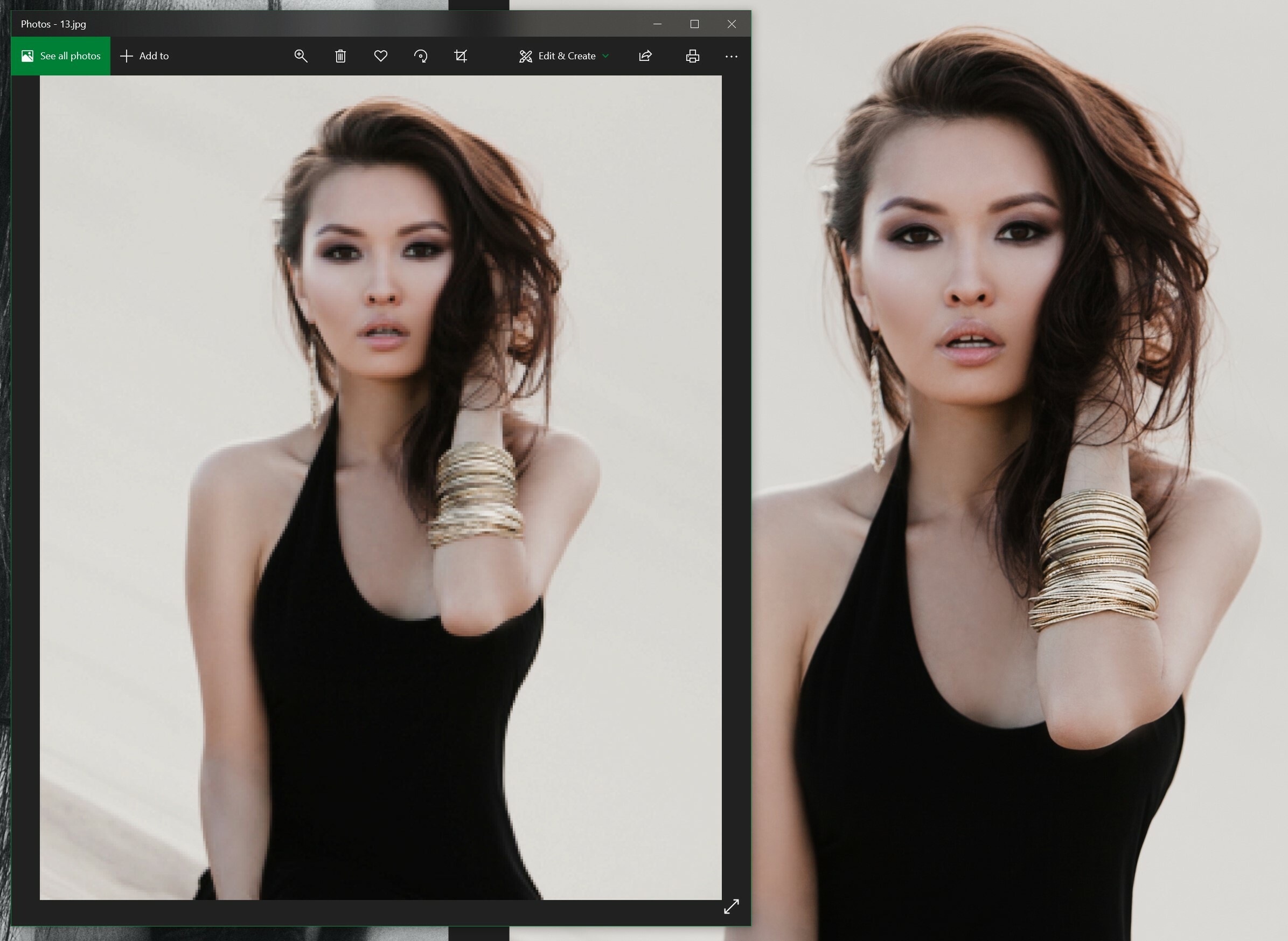In my current workflow, I am selecting several frames at a time (each of which has a high resolution stock photo in it), and exporting them as 2X resolution jpgs. For some reason I haven’t been able to discern, some of these images (seemingly at random) are being exported at much lower detail than the original photo.
I’ve attached a screenshot of the issue. On the right is the high-res original photo inside of its frame. On the left is what I received after exporting that frame at 2X resolution. To put it in computer graphics terms, Figma is taking a low-res thumbnail and upsampling with nearest neigbor interpolation to the requested resolution, rather than using the full-detail image source and downsampling to the requested resolution.
These images are going on a website, so obviously its not acceptable to put pixelated thumbnails anywhere. This means that I have to check every photo for pixelation and re-export if I find it. This makes what should be an easy process very tedious.
I haven’t been able to find any definitive answers on why this happens. My coworkers tell me that I need to close other tabs/programs so that Figma has more memory available, but this doesn’t make a lot of sense to me. For one, I have several GB of RAM available as I make these exports. For two, it seems to me that Figma should notify the user if and why it was unable to export at the correct level of detail, rather than silently providing the incorrect image.
Has anyone else encountered this issue? Is it a bug, or somehow the intended functionality? Is there some procedure I can follow to guarantee that Figma exports what I ask it to?