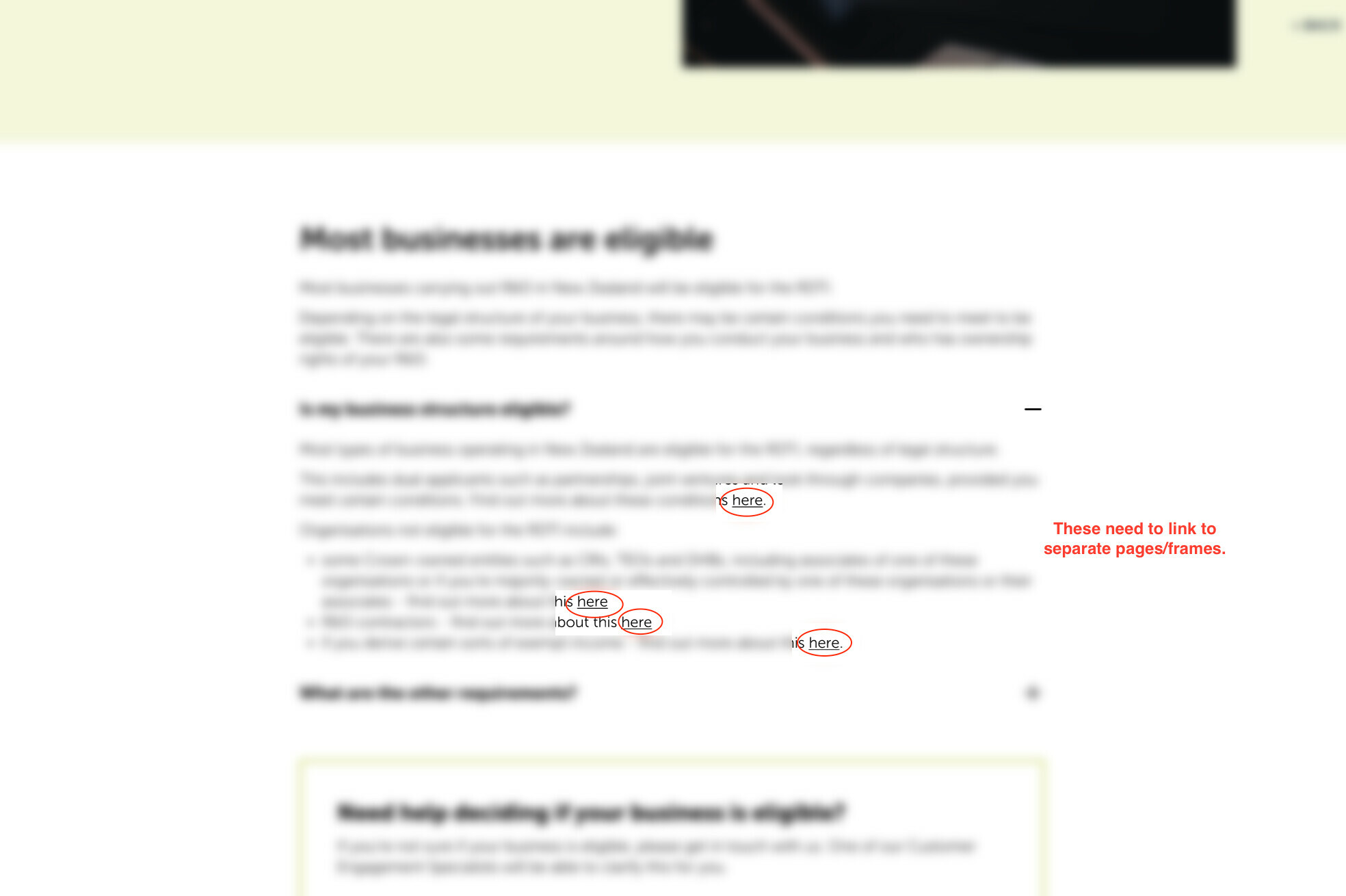I’m designing and prototyping a website that uses an accordion/toggle on almost every page. I’m trying to add a simple text link to another page (standard HTML hyperlink to a word or phrase) in the revealed/expanded copy, but I can’t seem to make it work for the prototype.
Am I doing something wrong, or is this not possible?