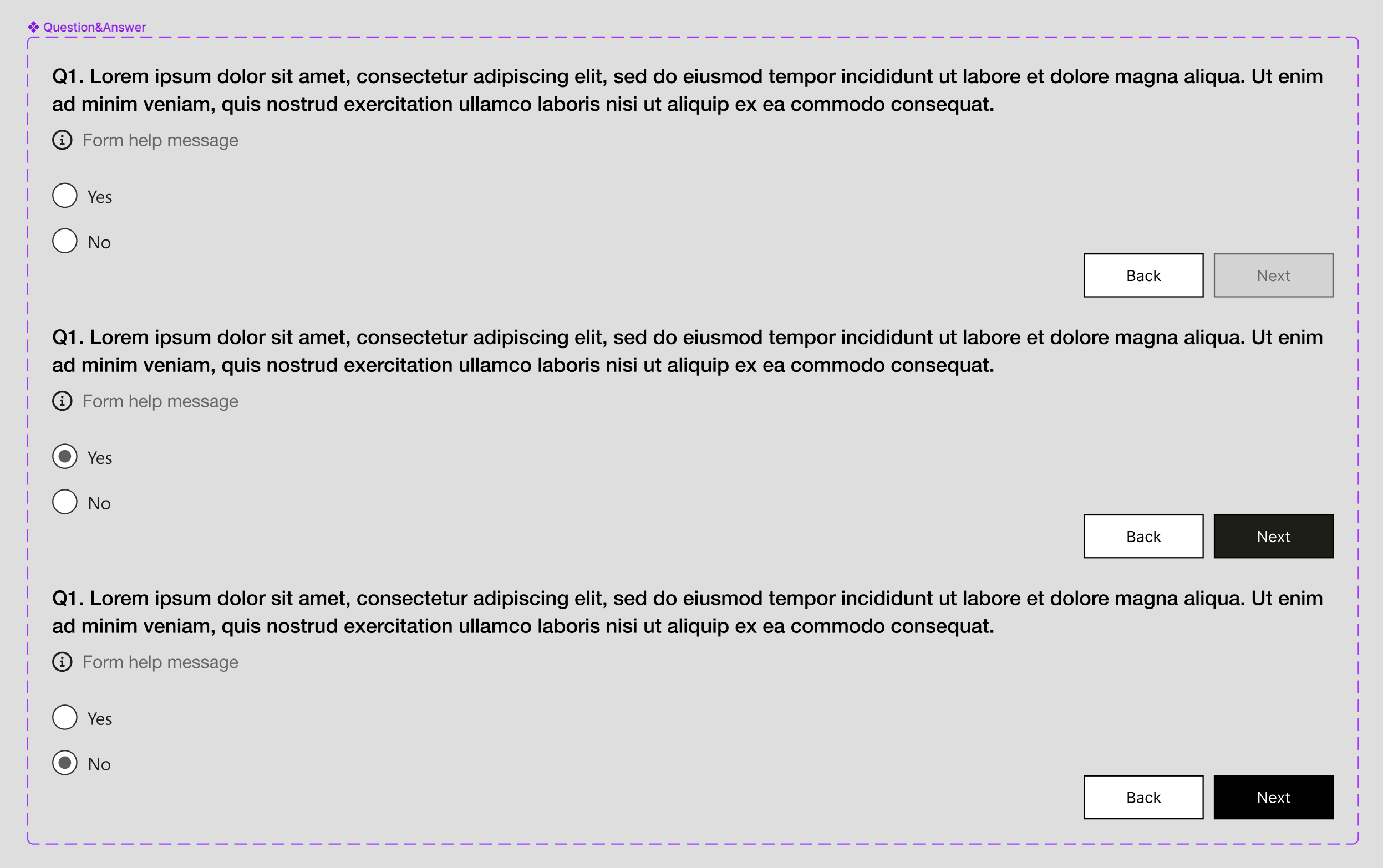There are a couple of prototyping tools offering conditions in their prototyping process, such as UXPin, Protopie, etc.
This condition feature is just dope. I’m a big Figma fan though lover, so I’d imagine if Figma adds this condition feature, the whole prototyping would just blow. It would be a super feature.
Thank you guys at @figma