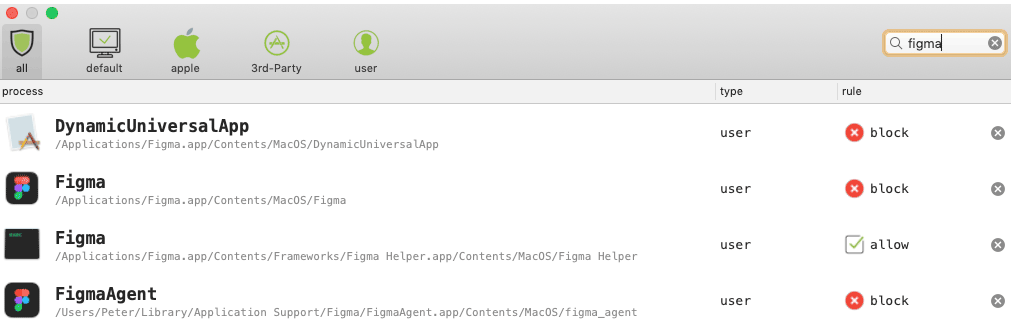i am using Figma on my mac os 10.15 but if i update Figma it wont be able to run anymore so how do i stop Figma from updating
Solved
How to stop figma from updating
Best answer by y_toku
Hi there,
Just to let you know, the required operating system for macOS is macOS 11 or later. So, if you prefer to keep using your current OS version, one potential workaround would be to use Figma in your browser instead of updating the app. However, please note that the minimum OS requirement for browser use is also macOS 11 or later.
Figma Learn - Help CenterThanks,
Toku
This topic has been closed for comments
Enter your E-mail address. We'll send you an e-mail with instructions to reset your password.