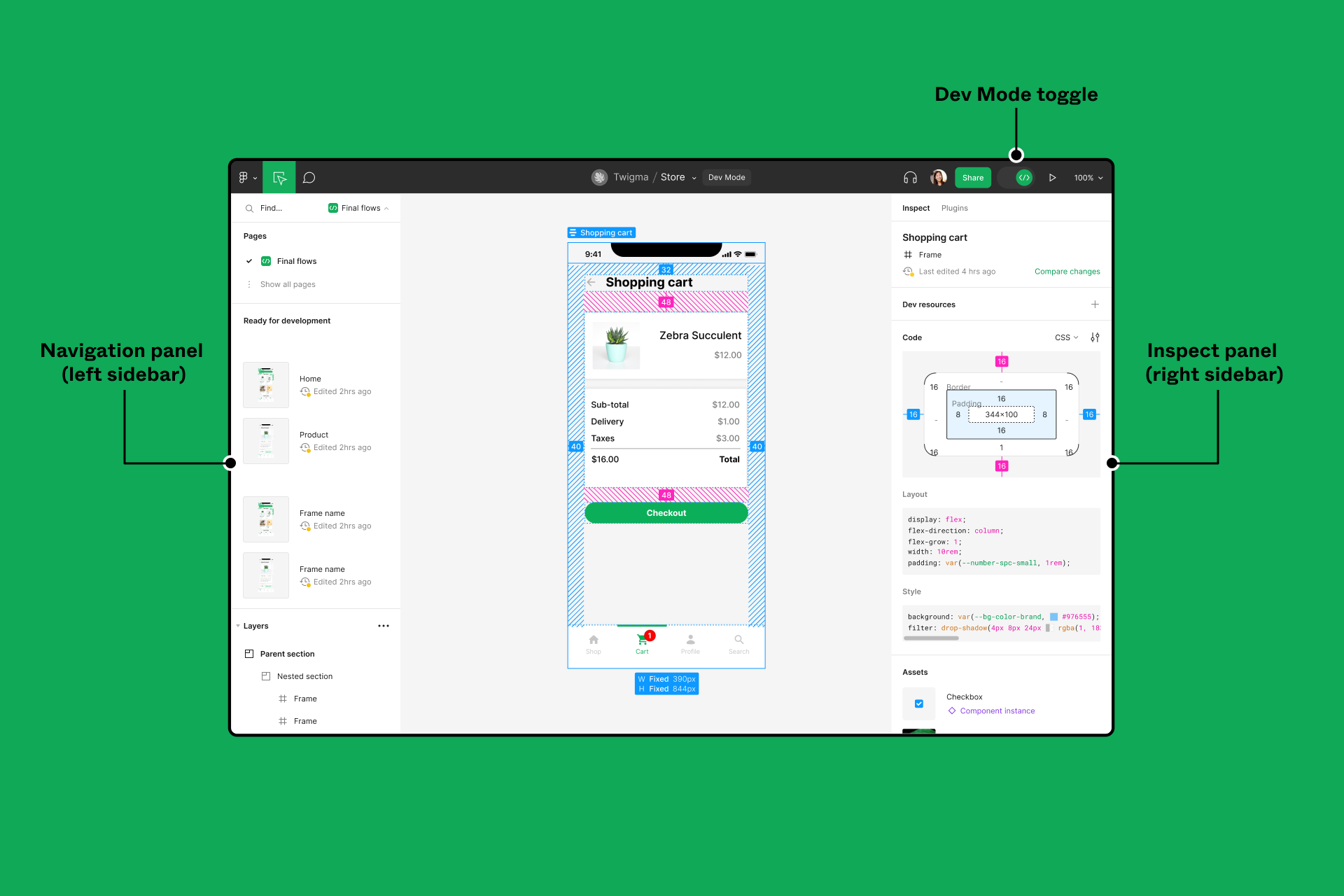I’m unable to mark some of my sections as “Ready for dev”. The section’s name is inside the section area in my Figma file. When I click these sections, the “Ready for dev” icon does not show up next to the name. Has anyone had this happen to them? What do I need to do to get the “Ready for dev” icon to show?
Solved
Unable to mark "Ready for dev"
Best answer by Celine_
Hi Simone,
If the section is nested into another section, the behaviour is expected that the main section is “ready to dev” and not the nested one.
As a reminder, to mark an asset as ready for dev:
- First, activate the Dev Mode, then select a frame, component, instance, or section.
(To toggle between Design Mode and Dev Mode:
Open a Figma design file. Then, click the Dev Mode toggle  at the top of the page or use the keyboard shortcut ShiftD.)
at the top of the page or use the keyboard shortcut ShiftD.)
- Click Mark as ready for dev
 in the toolbar.
in the toolbar.
Hope it helps!
This topic has been closed for replies.
Enter your E-mail address. We'll send you an e-mail with instructions to reset your password.