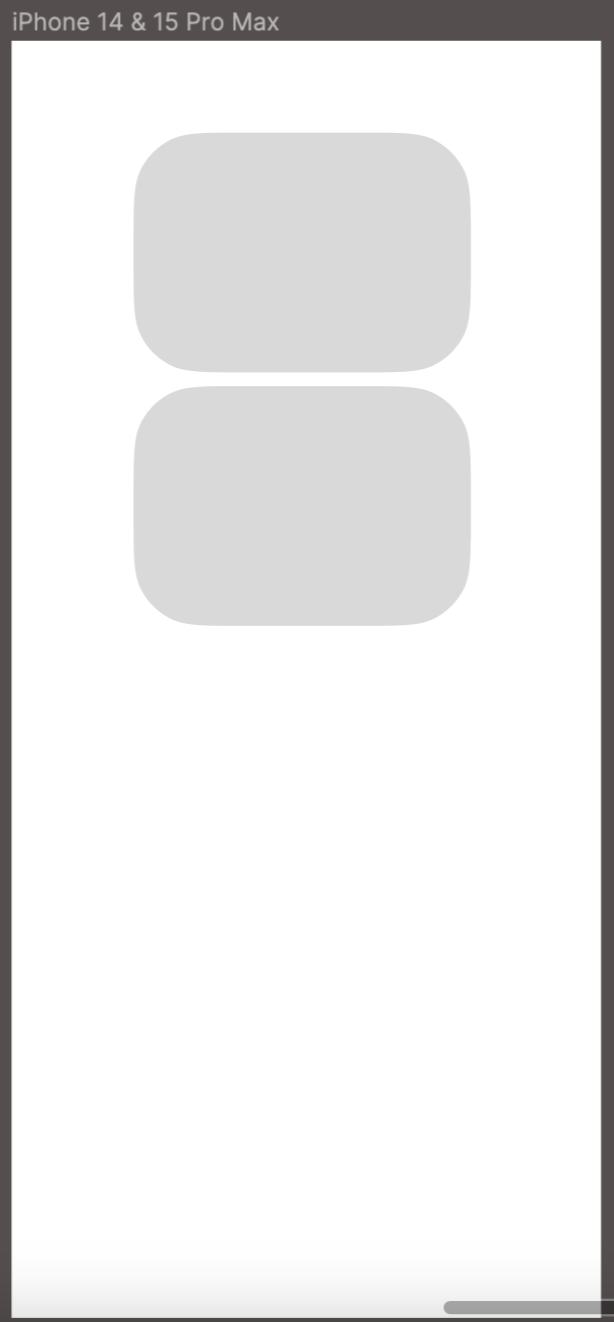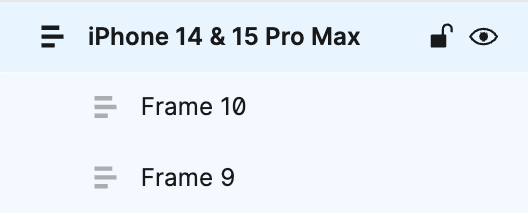I have a problem with creating an auto layout layer with other auto layouts. Apparently, Figma sees that an auto layout has already been created, but it doesn’t exist. When I remove this auto layout, Figma converts these layers to frames. I don’t know what to do. I tried creating every element from scratch and the problem it’s still the same.
Enter your E-mail address. We'll send you an e-mail with instructions to reset your password.