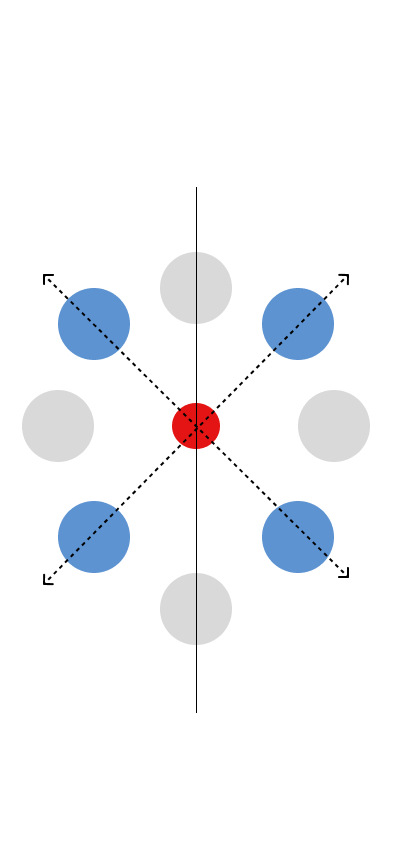For some Time I have been researching a way in Figma for a swipe or probably rather drag gestures that moves diagonally vs. Just horizontally or vertically. Think fruit Ninja Game, basically you can slice a fruit from any angle.
The Idea is to have an object in the center surrounded by multiple buckets, and I want to drag that object into its respective bucket. Then I could transition to next screen indicating that the object has been added to the bucket. To be more clear some of the buckets will be off-set obviously and not on the horizontal or vertical axis hence “diagonal”, see image attached.
So ideally, I tap the red item and drag it into the bucket. That action should also be reversible, to empty the bucket. And it should work in one smooth way, so the moment I tap it I am able to drag it.