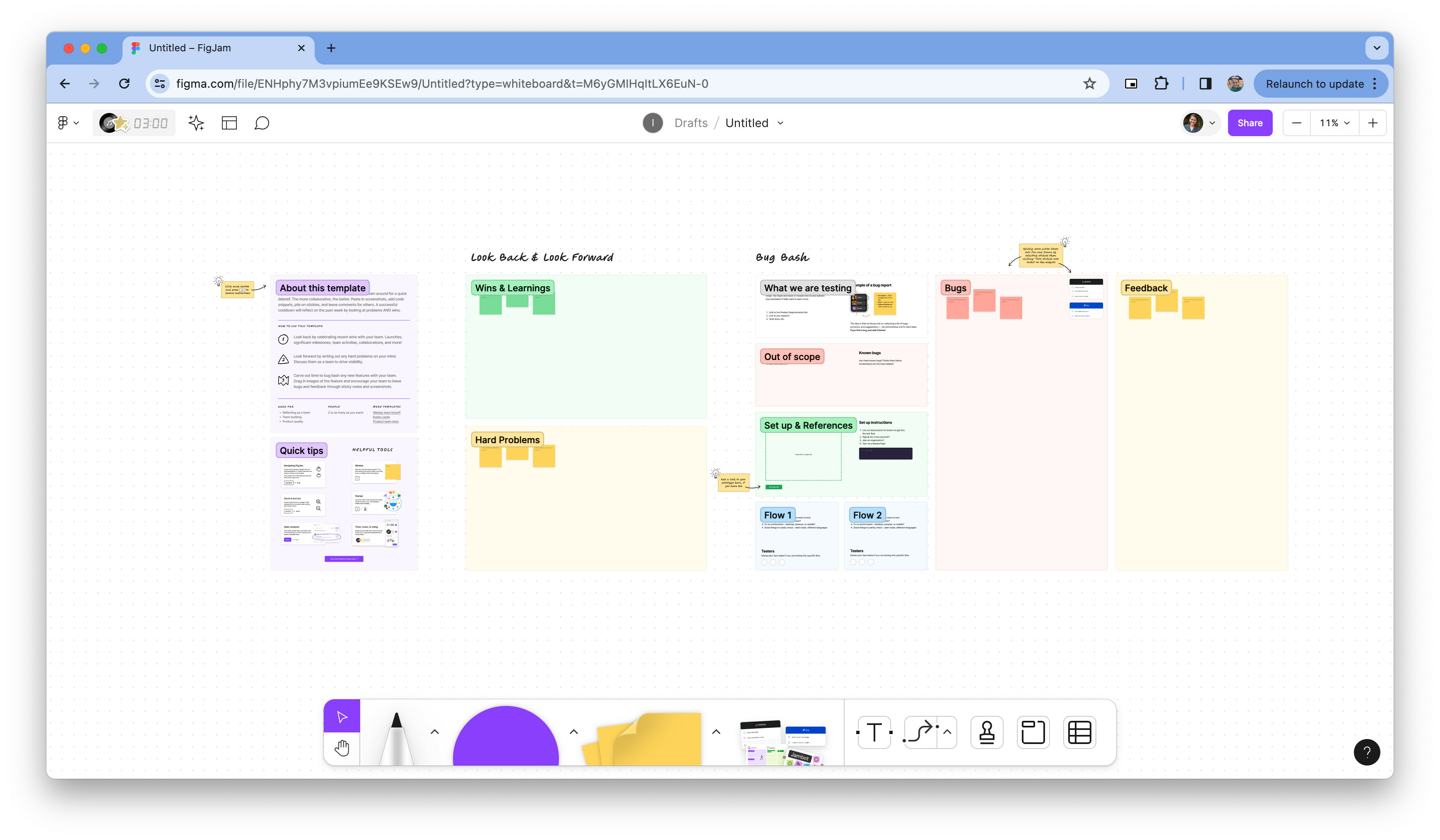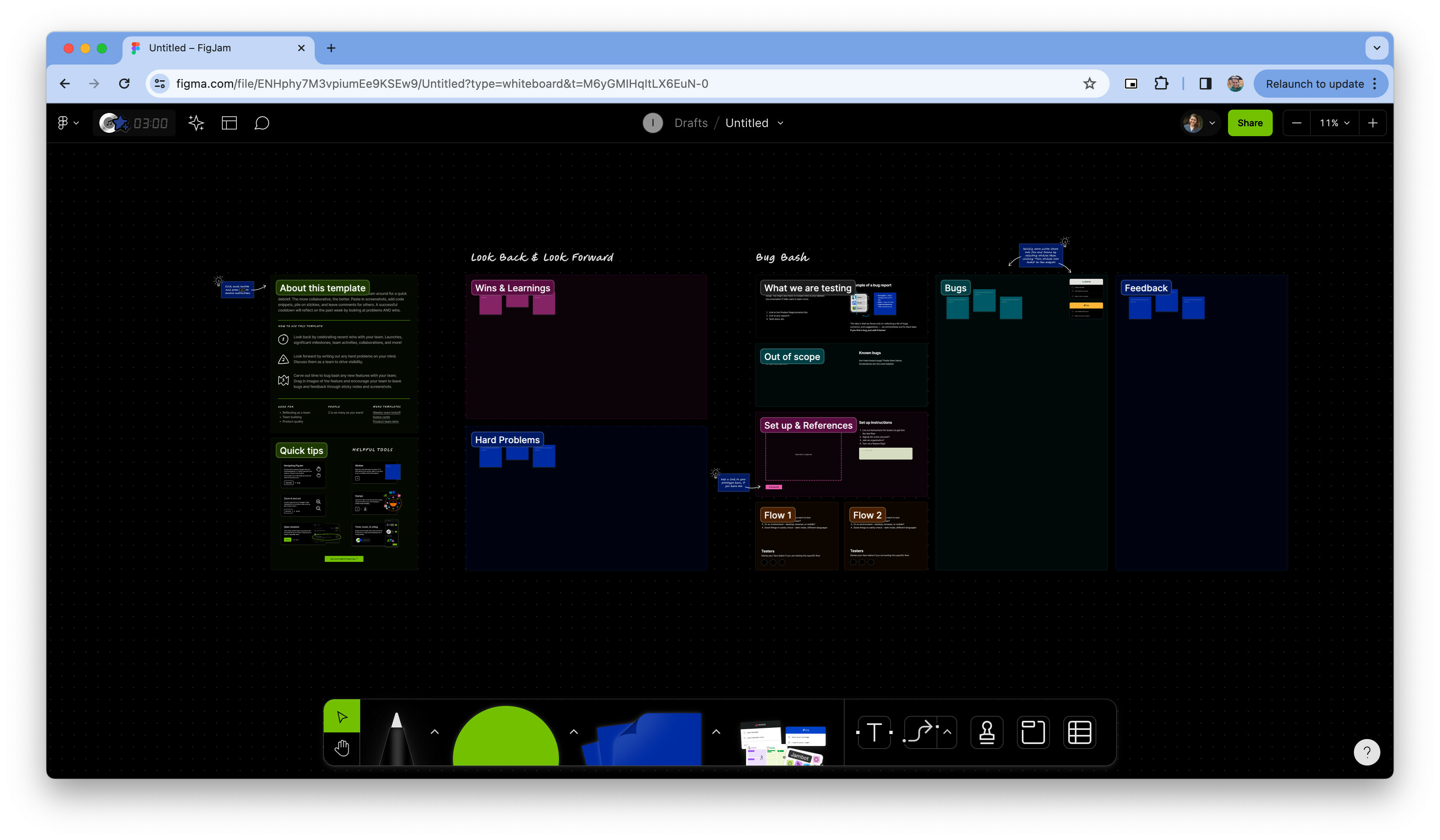I’ve posted in the past about the accessibility need to support High Contrast Mode. This is still a need. Another way that we might be able to support this accessibility need to have a black background in FigJam instead of white is to provide an “invert colors” option in the accessibility settings. There’s an example of creating a bookmarklet to invert the colors on a page. This bookmarklet works for me in the browser to invert FigJam boards, but unfortunately it didn’t work for my co-worker who runs their PC with high contrast mode on.
Screenshots below of with and without the invert colors bookmarklet.
Or maybe there could be a simple option of viewing a black background instead of a white background in the accessibility settings. I know it’s not a perfect solution, but it would be a tremendous improvement for my co-worker.