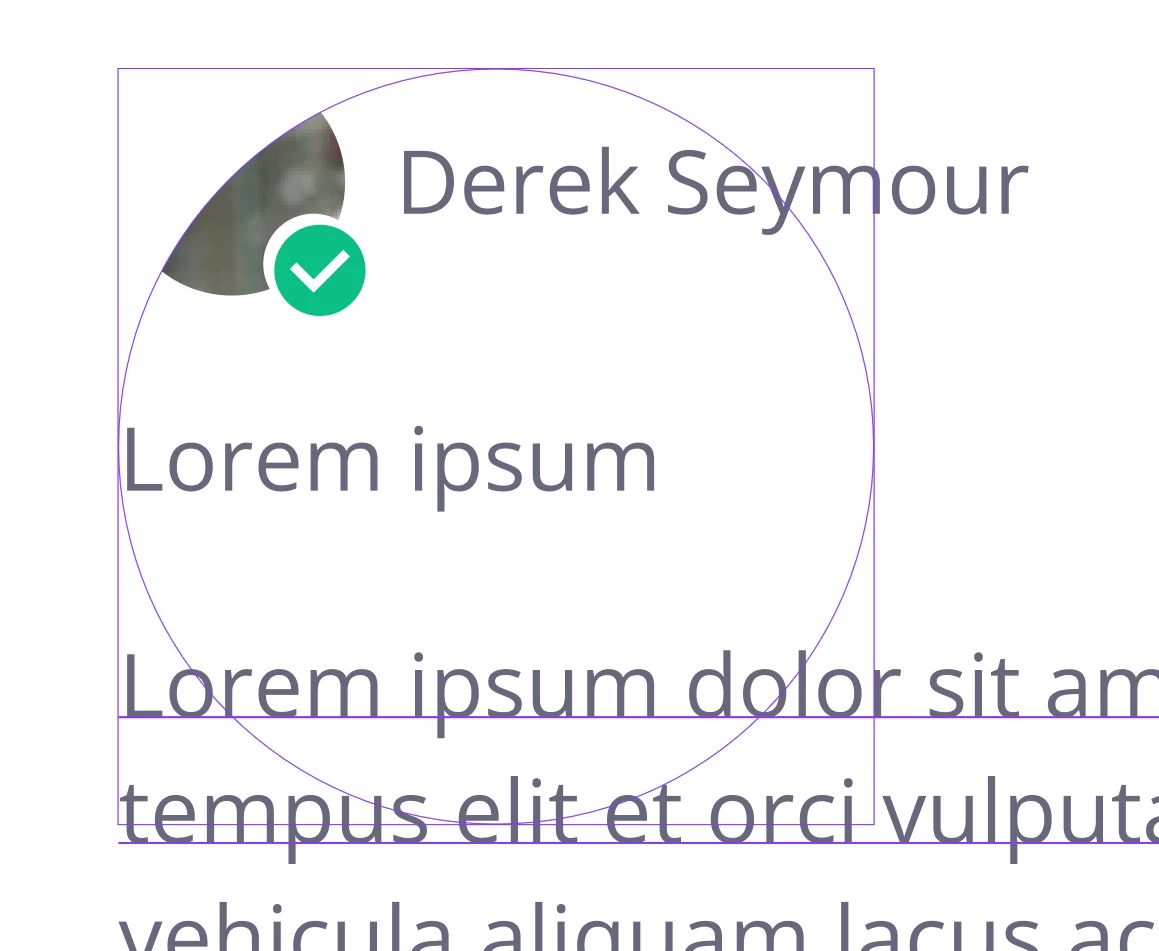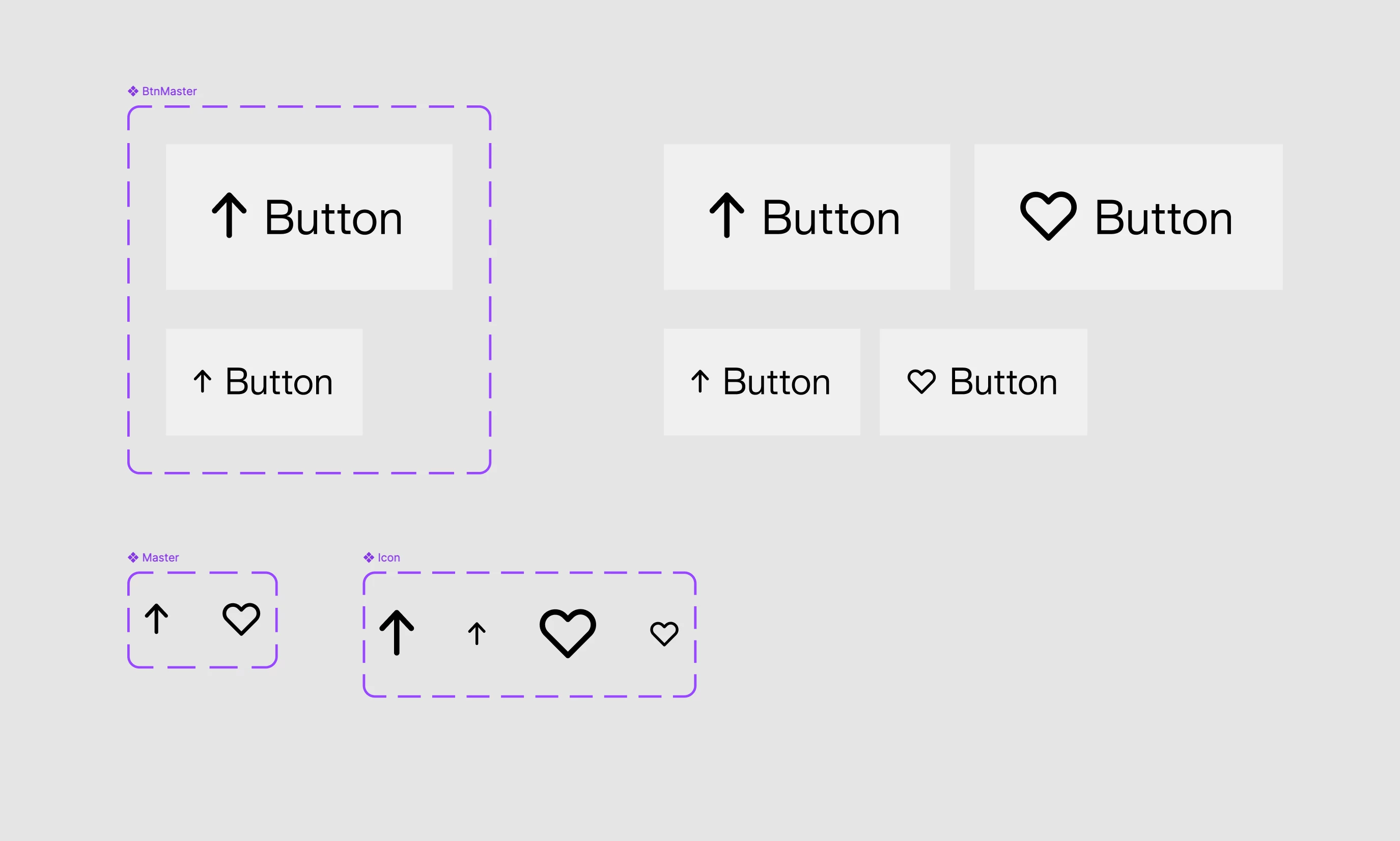Hey Figma team,
I wanted to report a problem that’s been bugging our team for the past few months.
We have an Icon Library in our design system, as well as a separate glyph library. These icons are used in different sizes across the product (16px, 24px, etc.). The master components of each icon and glyph contain elements which are all set to ‘scale’.
However, within our larger components, whenever we want to swap an instance of an icon with a different one from our library, the scaling (of dimensions, stroke width, and border radius) is not properly applied, resulting in a broken view.
One example is:
- We have a nested icon component scaled to 16x16px;
- We replace the instance with another icon from either library (original component of which is 24x24 but all elements set to scale) and expect it to scale properly to the 16x16 dimensions. However, the swapped icon appears broken in terms of the scale of elements inside, stroke width and border radius;
- We have to resort to a workaround like: 1) Detaching from the master components, 2) Resetting the icon to its original size, 3) Scaling it again to the desired size. Which works for now but it’s frustrating we can no longer make use of the flexibility of the overall component’s properties.
It would be great if these scaling issues are fixed in future updates.
Appreciate your time looking into this!