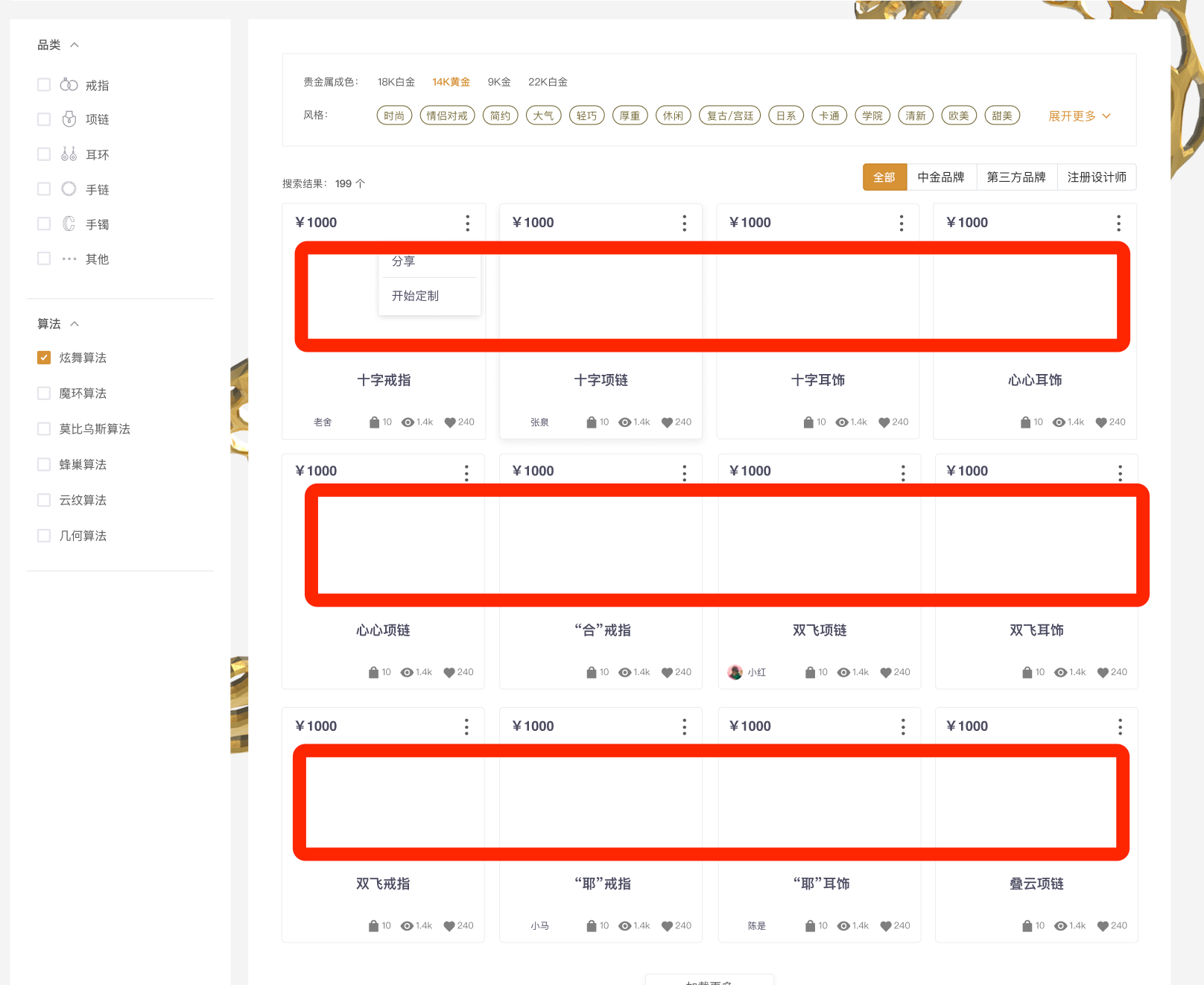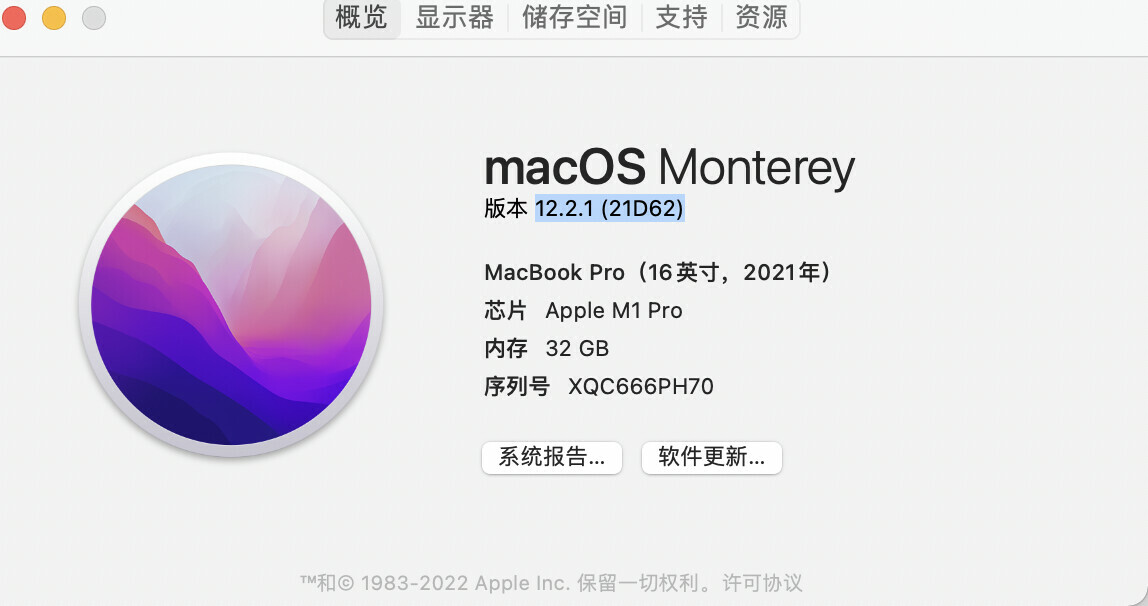1. Describe the bug/issue you’re running into?
After I imported a fig file that I exported from another account, all my images are lost, I can’t get these image back, so I give up, try to import and place those image again, when I drag new those lost images from my desktop to Figma, it shows following message.
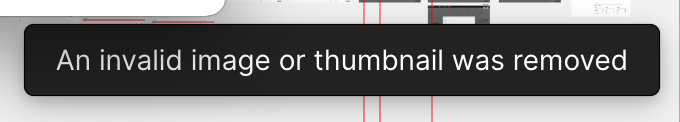
2. Are you able to consistently reproduce it? If so what are the steps?
yes
3. Share a screenshot, recording, console log, link to the file, etc.
4. Is the issue only happening in desktop app or a specific browser , or both?
both
5. What OS/version and/or browser/version are you using?
MacBook pro, macos Monterey 12.2.1 (21D62)