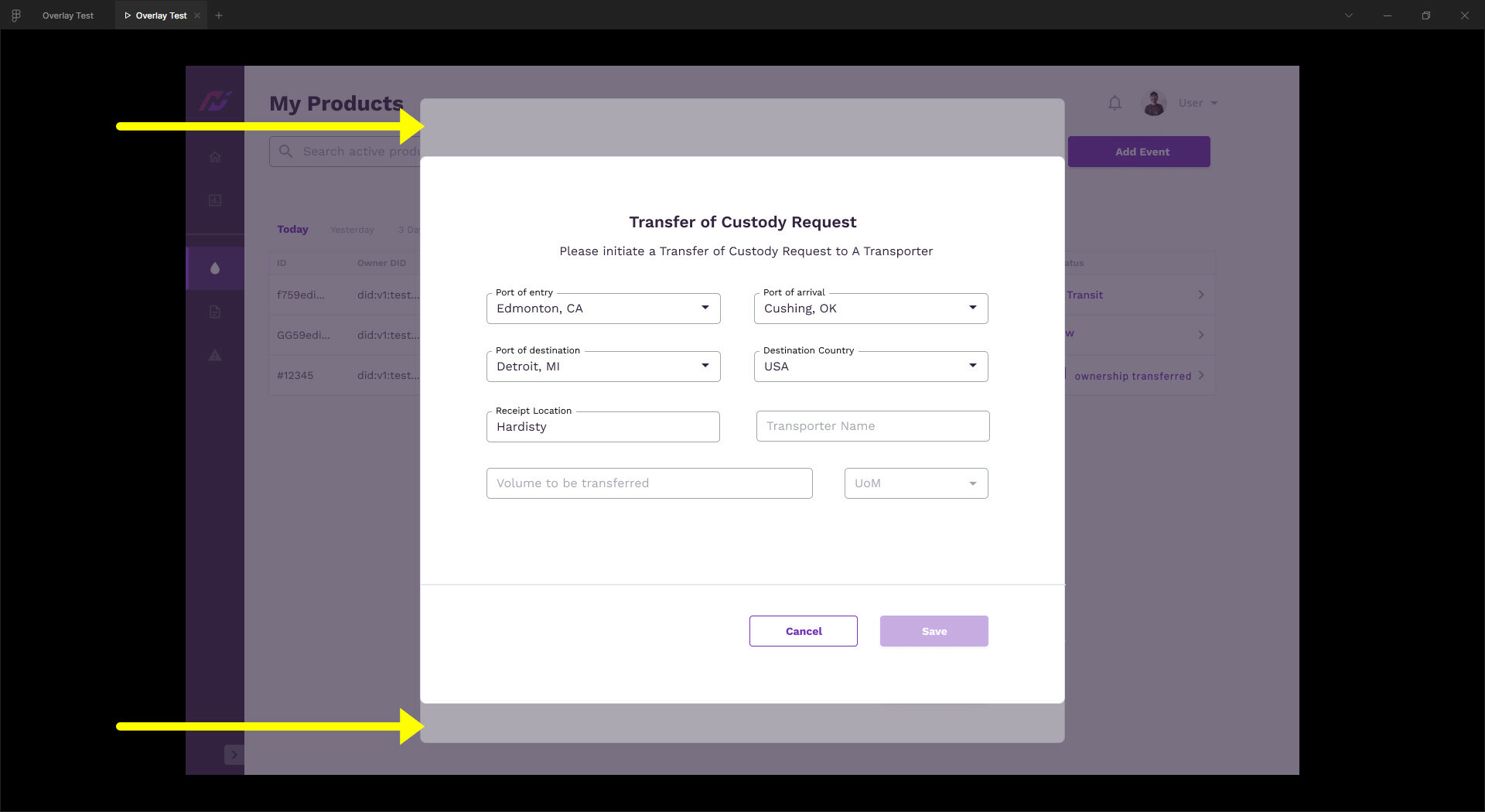Video Explanation of overlay swapping issue: 👇
Video Explanation of the issue
Here is the Figma prototype link: 👇
Prototype Link
UI screenshot:
@Shaunak helped me with the solution: 👇
The explanation is that your dropdown menu is also an overlay, and you essentially swap that overlay instead of the one opened before. My solution is not elegant, but it worked:
I created an overlay with the dropdown menu inside it and linked them to swap on click. So that swapped the right overlay.
However, the concern is temporarily resolved but it is not a complete solution. We are achieving the same result in a hacky way. That’s why I wanted Figma to be aware of this weird dropdown overlay behavior. @Gleb and @Steven encouraged us to create a post on #product-ideas
Hopefully we can hear some awesome ideas and Figma to address this behavior.
Thank you