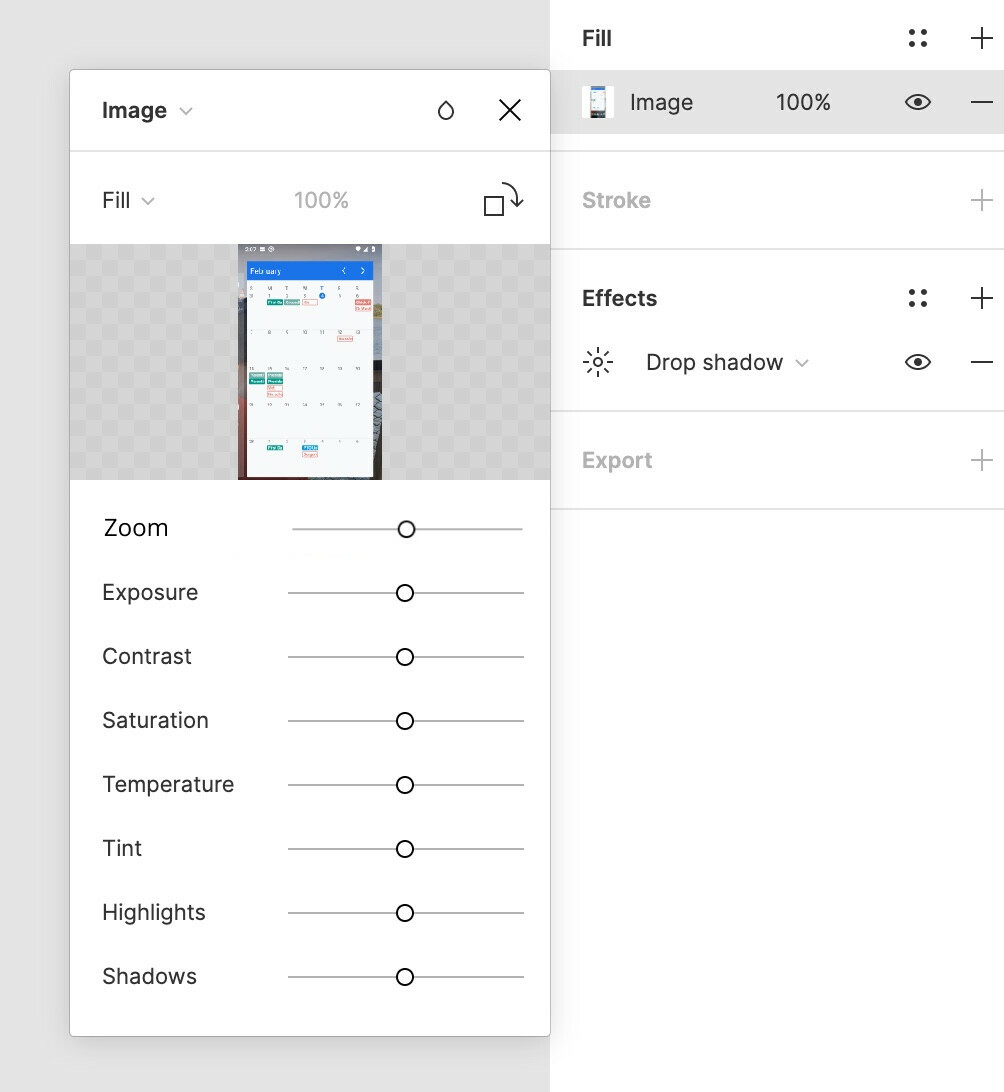In the image editing panel, it would be great to have an image zoom/scale slider. It would make it much easier and faster to scale images to the right size without having to grab a corner and dragging it, which is a bit tedious.
It would especially be useful when we import an image that’s much bigger or smaller than our current frame, I really don’t like having to zoom way out or in on my workspace just to resize an image real quick. And fill or fit doesn’t always work or at least not how I expect it to.
Image editing panel with zoom:
Does anyone else think that using a zoom slider would be much easier than dragging a corner, especially when importing giant images?