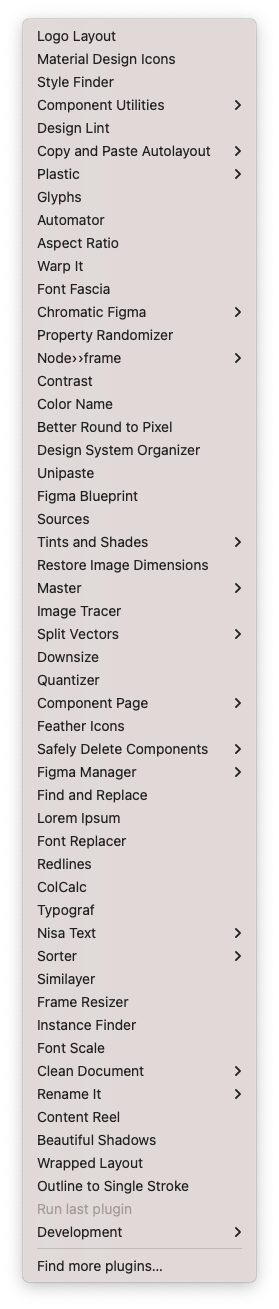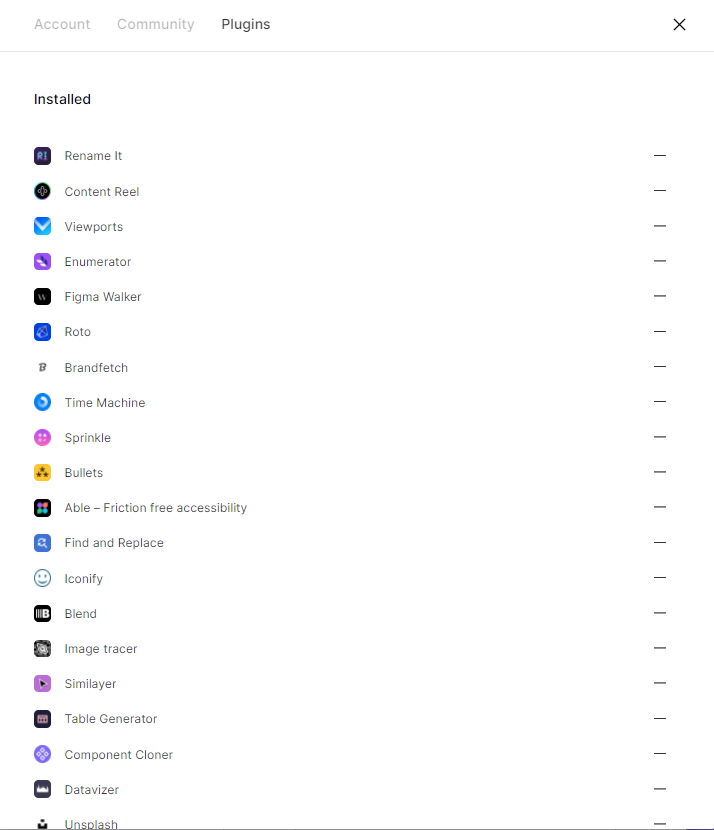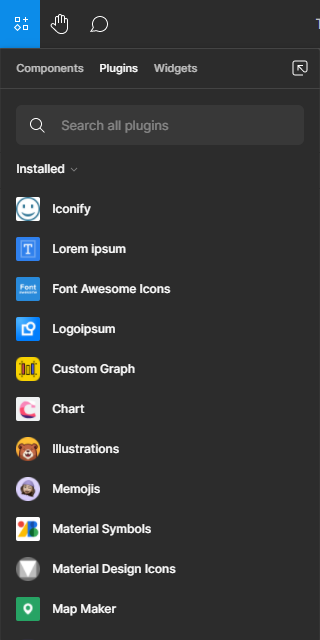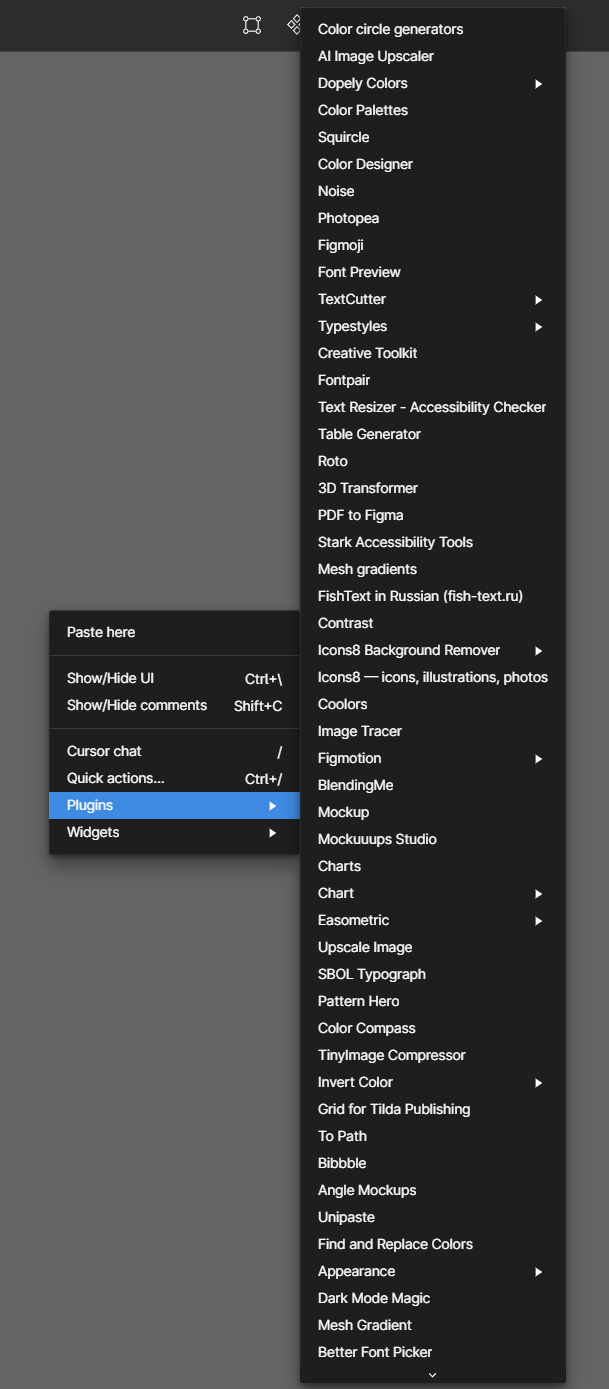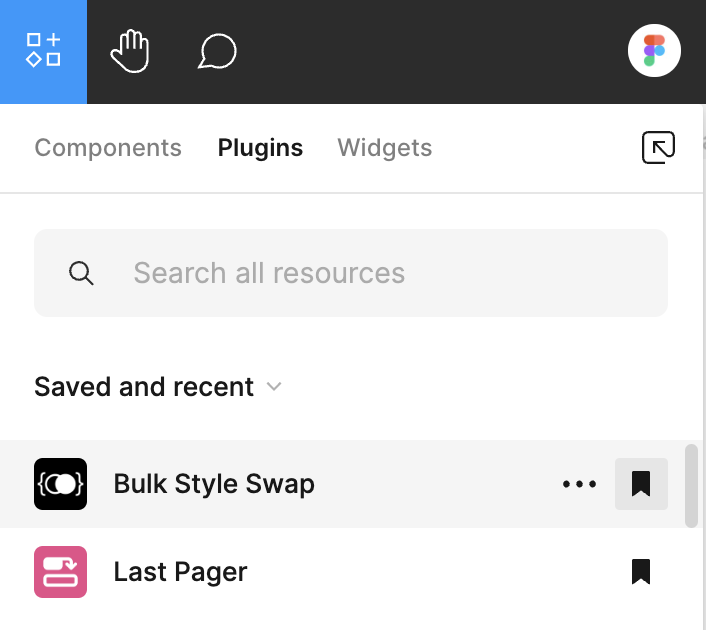Hello Community,
is it just on my machine or is everybody seeing this?
My plugin menu used to show the 10 last used plugins and then a sub-menu of all plugins in alphabetical order.
Now there’s only one long list and it totally scrambled. Maybe the plugins are in order of installation, but that’s just a guess. But it’s definitely less useful than before.
Is this a bug or just a temporary hickup or fully intentional? If it’s intentional then please make it at least sorted in alphabetical order, that would help.
Thanks for your input and best regards,
Werner