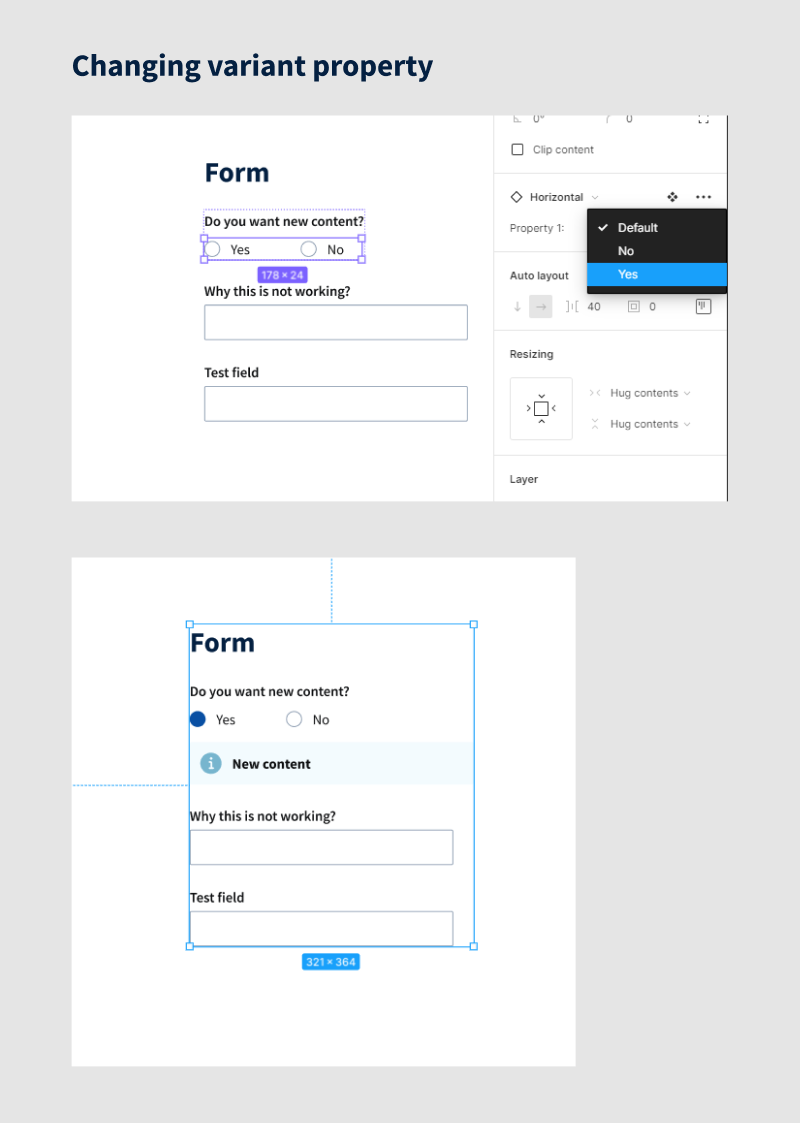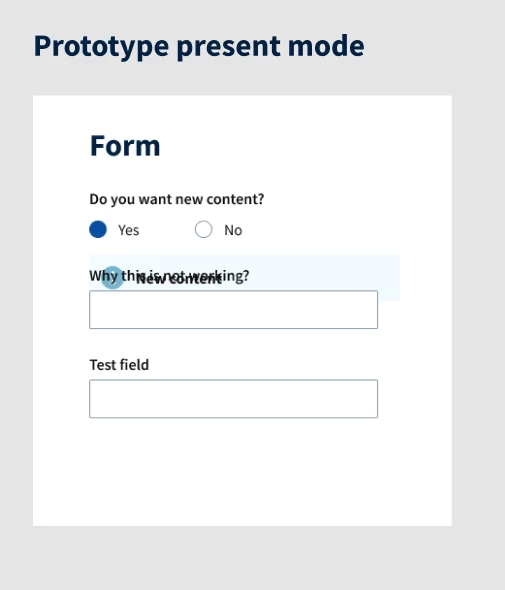I’m trying to build pretty complex form prototype. I would like to show more content when user proceed with the form (progressive disclosure). This works in design mode if I manually change property of the variant. New content push older content downwards. But in prototype present mode when selecting that same radio button new content appears to underneath old content.
Link to file
Link to prototype
This feature paired with conditions would be perfect 🔥