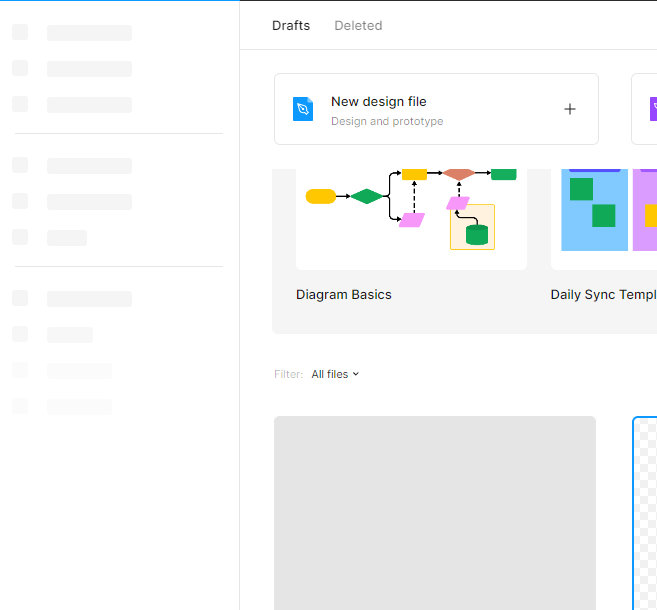Hi! Please help with app issue. Can’t see left side menu. And can work only in Drafts.
Somehow I’m managed to see this menu on browser version, but after I reinstall aplication, delete browser cookies etc, it also goes to
Also have isues with downloading projects
.
Any suggestions?
Solved
Windows Desktop app does't working correctly
Best answer by dvaliao
Hey @teddy_v8, sorry to hear you’re having trouble!
Have you tried clearing your desktop app’s cache?
Here’s how to clear the desktop app cache on Windows:
- Close the Figma desktop app
- Open the Start menu, and paste in this, followed by enter: %APPDATA%\Figma
- In the window that opens, delete the Desktop and DesktopProfile folders if they exist
- Launch the desktop app again
This topic has been closed for comments
Enter your E-mail address. We'll send you an e-mail with instructions to reset your password.