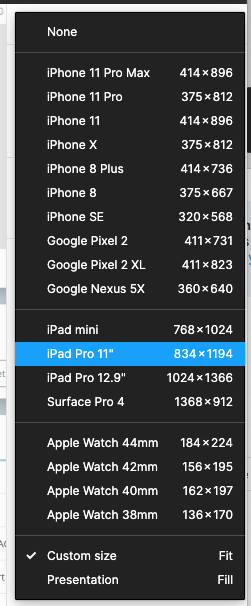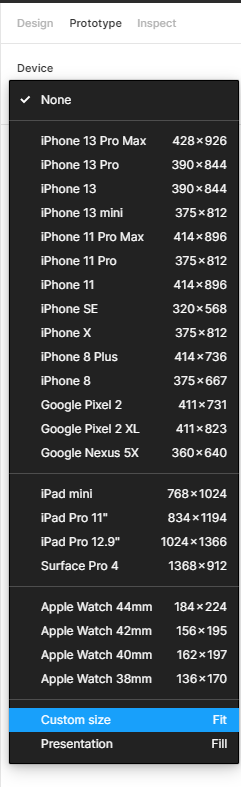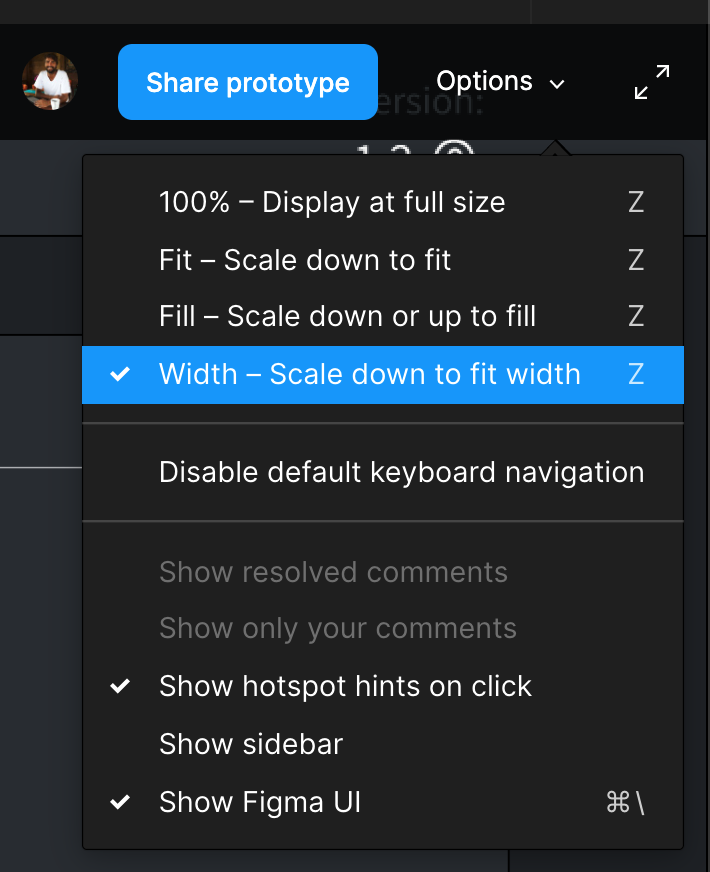Hello,
I am currently searching for a way to present my prototypes in a “laptop/mac/screen” device. However in the prototypedevice dropdown I see no option for it.
is there a way to have a “TV” as device for example? Or a “Macbook”, or a “Monitor” or a “Custom-Device” ? If not that would be cool to include sometime.
Vic.