plzzz help! Suddenly & unintentionally all the panels (top & sides) got super tiny cannot use them or even read them. Standart solution View/ resize panel/ cmd option 0 doesn’t work.
Does anyone experience this issue ?!
Thanks in advance
Solved
Panels resize issue-plzz help
Best answer by B112
Uff, got it! for everyone who has that issue, that’s the solution. Magnifying glass is not visible in the browser URL by default so it must be accessed from the browser view menu.
The regular zoom shortcuts only zoom in/out the artboards area. I needed to click on the small magnifying glass icon in the right-side browser URL area in order to reset the text size and panel size of the top bar and side panels. Thx @ forum
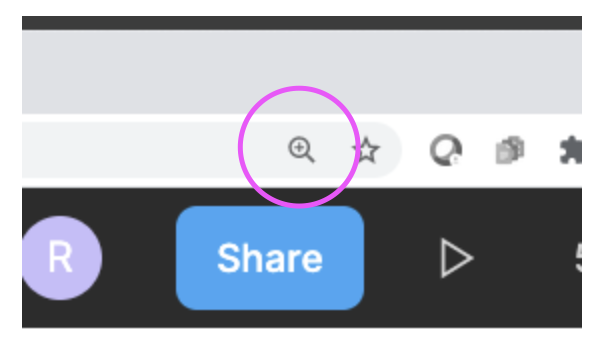
This topic has been closed for comments
Enter your E-mail address. We'll send you an e-mail with instructions to reset your password.

