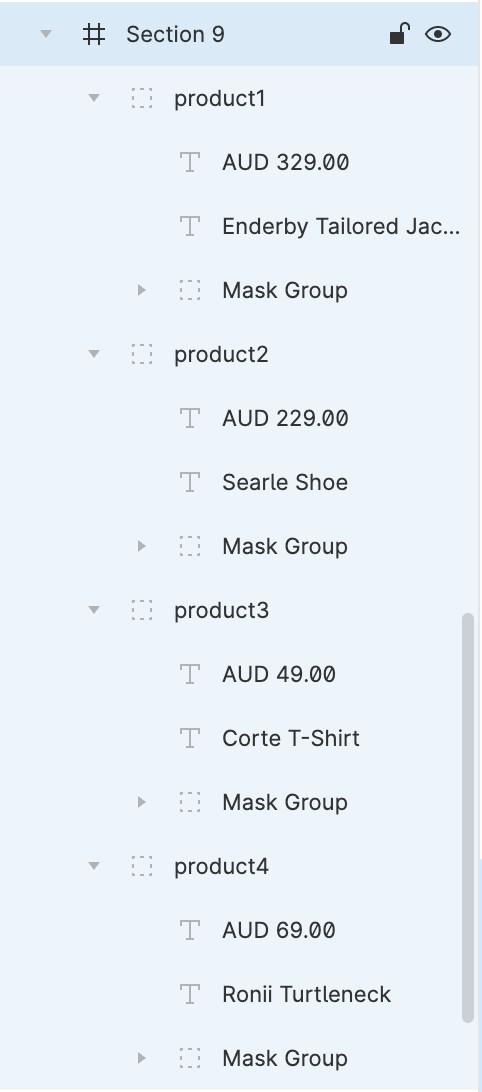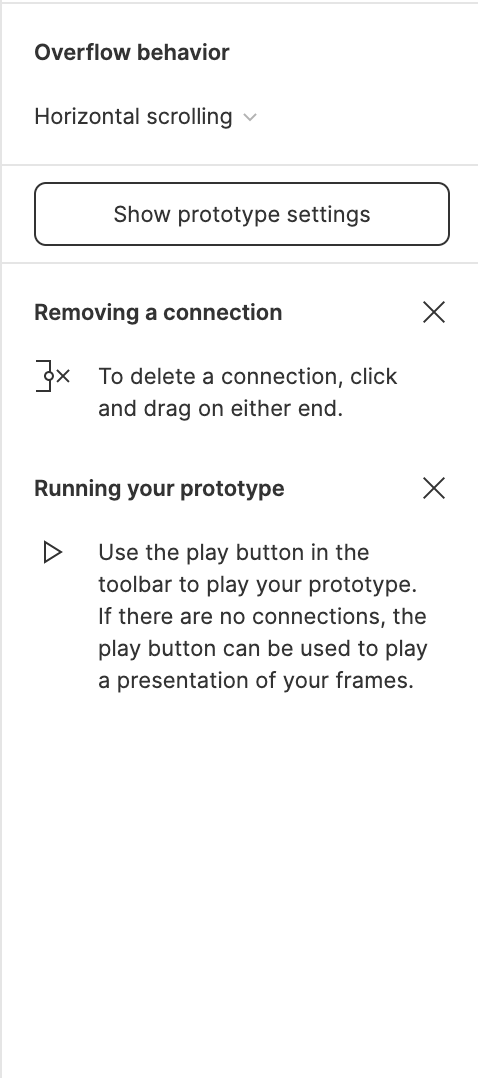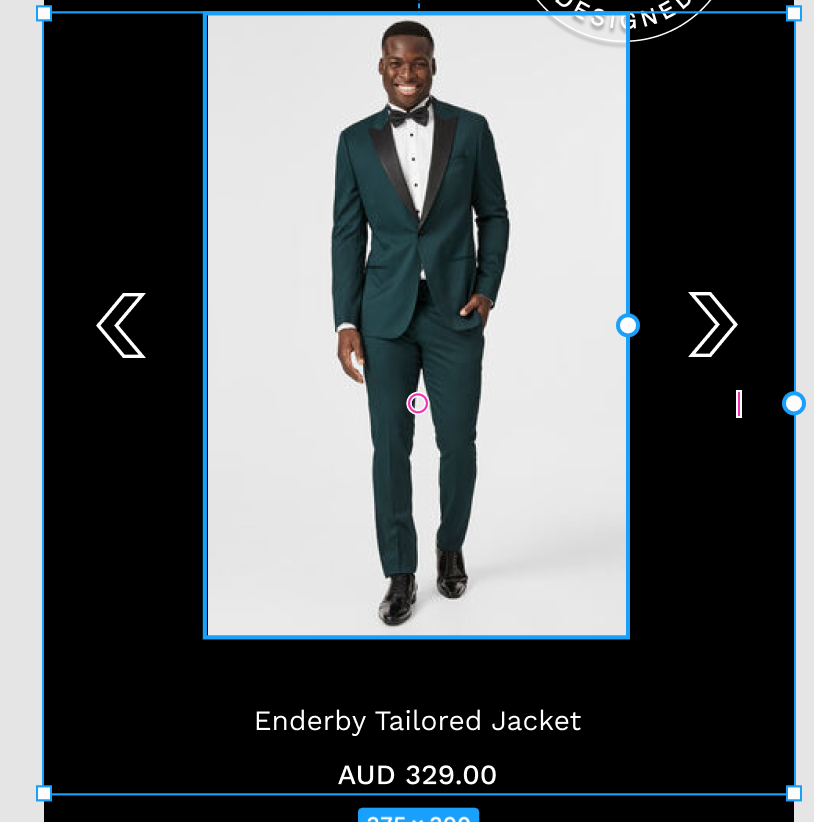I am having issues with horizontal scroll, I have elements in a frame that is set to the width of the canvas and the other grouped items overflow off to the right hand side.
I have tried other scroll options such as vertical and horizontal & vertical, and these work fine. But my horizontal scroll just wont work.
Further up in my design, I have a horizontal scroll that works fine.
Attached are images of my layers and content.