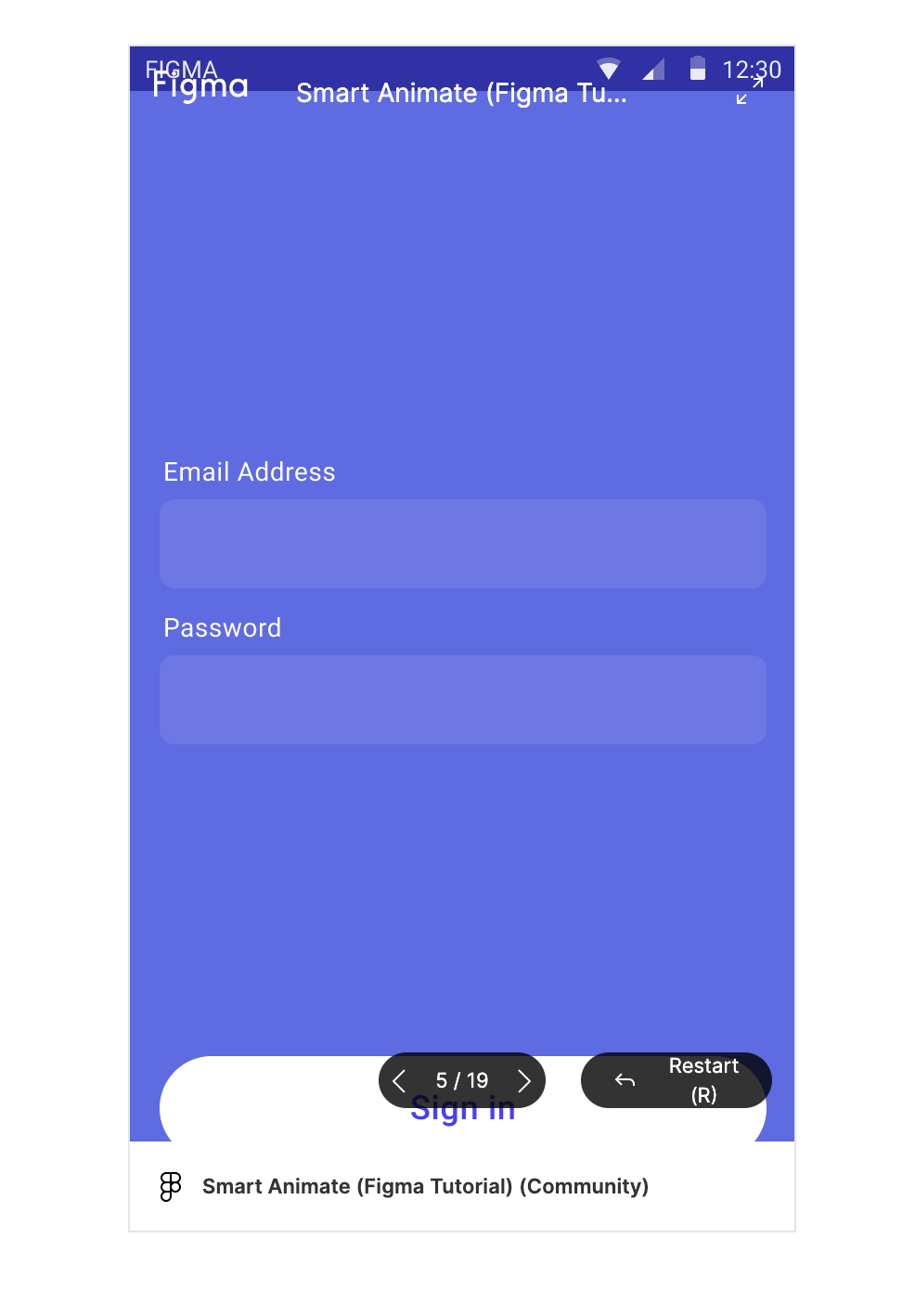We have an existing web based project that we’d like to embed a Figma prototype within. Using the prototype iframe embed code and unchecking “Show Figma UI” hides a lot of it but there’s a white footer overlaying the bottom of the iframe. Can this be removed as well?
There’s also a temporary / on hover overlay showing with the title, frame number, and “Restart”. Perhaps there’s a way to disable that too?
All are visible in this screenshot (that hopefully uploads)