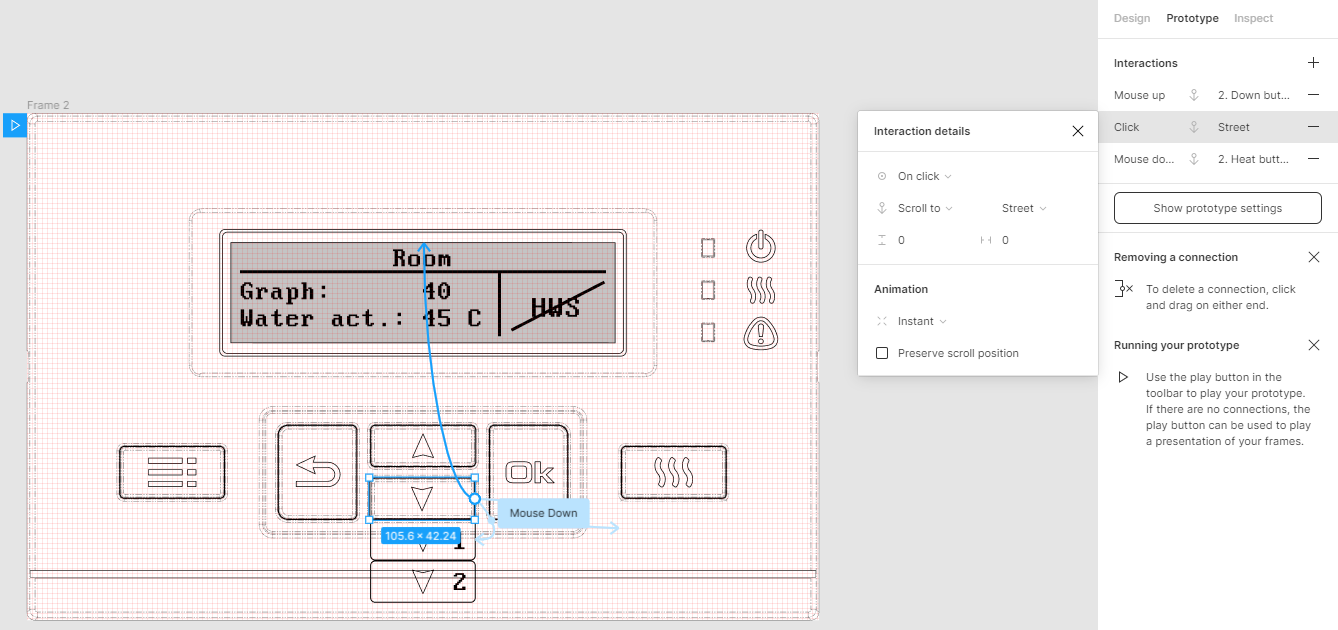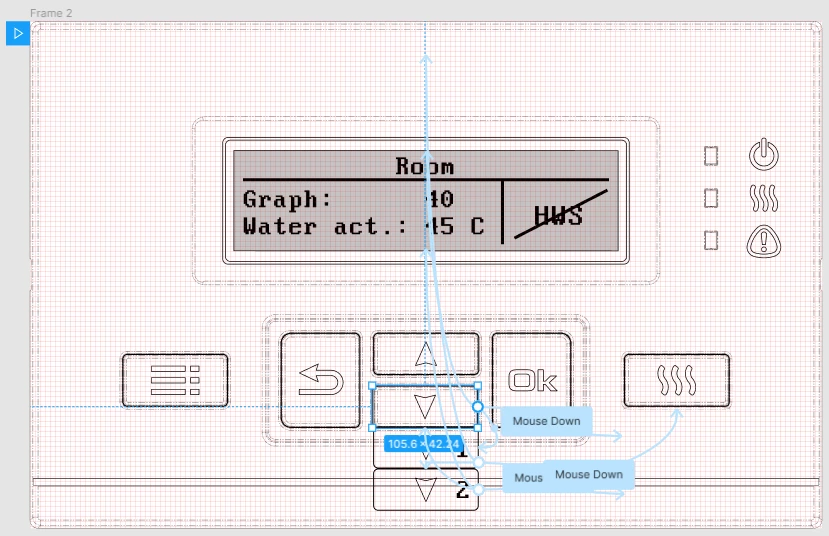I created a quite complicated prototype to emulate LCD display emulation:
- When pressing on the object with the name “1. Down button” the event “Mouse Down” fires and “scroll to” the object “2. Heat button” in another frame.
- Also “1. Down button” generate an event “Mouse Up” which is “scroll to” the object “2. Down button” and replace “1. Down button” in the frame.
- Event “Click” of the “1. Down button” make “scroll to” of the “Street” frame in the frame “LCD_screen”.
Here is the project:
Figma – 18 Feb 21The problem is only events “Mouse Up” and “Mouse down” works Ok, and there is no any actions on the “Click” event, so, no “scroll to” of the “Street” frame in the frame “LCD_screen”.
I used different combinations and always work only two event of the object, I don’t understand why.
Does Figma have some event when object is getting visible after “scroll to”?