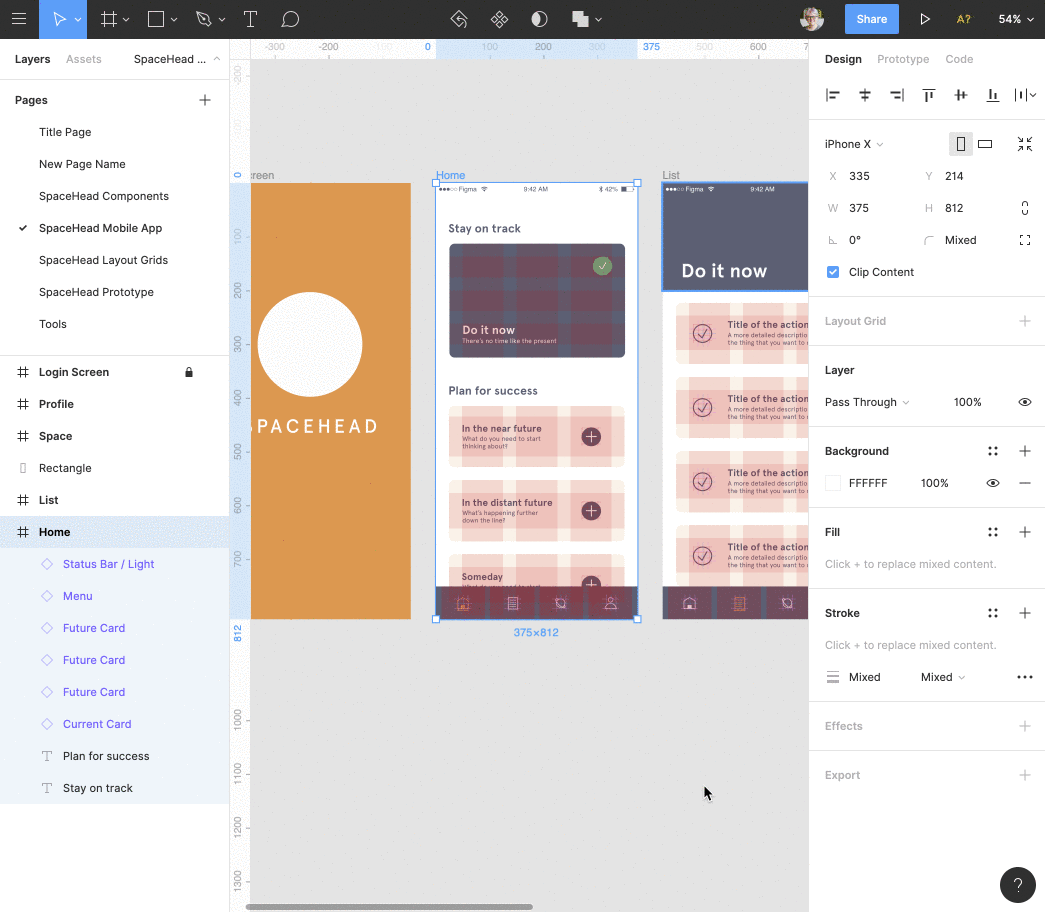When I zoom in or have the figma window open on half of my screen with another application or browser on the other half, the sidebars take up 50% of the browser window. I think being able to see my designs fully and hide/show the sidebars as necessary. I don’t always need to see all the pages and layers and when I’m reviewing designs, I don’t need the toolbar.
Enter your E-mail address. We'll send you an e-mail with instructions to reset your password.