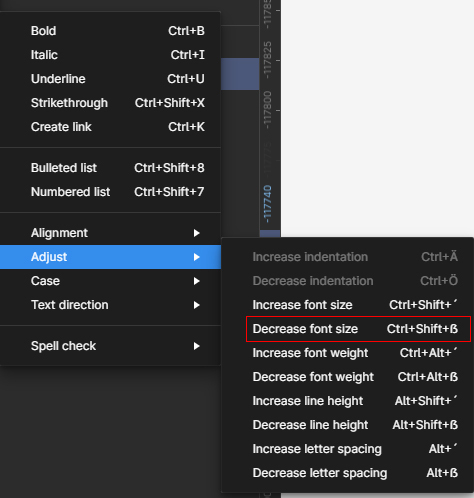Hi,
I couldn’t find any related topic for my problem. I am using the Germany QWERTZ keyboard layout. First, I am wondering why the shortcuts shown in the upper main menu for increasing and decreasing the font size don’t match with the shortcuts shown in the help menu at the bottom:
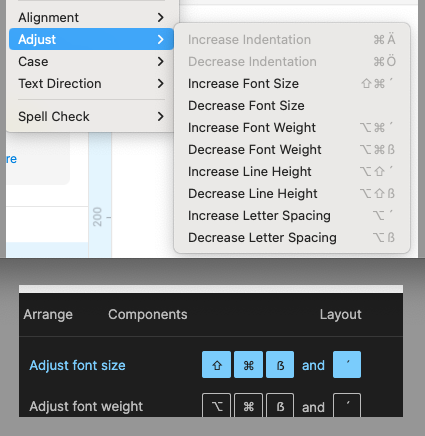
When trying to use the shortcuts only “command+shift+´” works for increasing the font size. When pressing “command+shift+ß” it leads to opening the help menu in Figma due to a double assignment of the shortcuts (shift+ß = ?).
Is there a workaround for that?