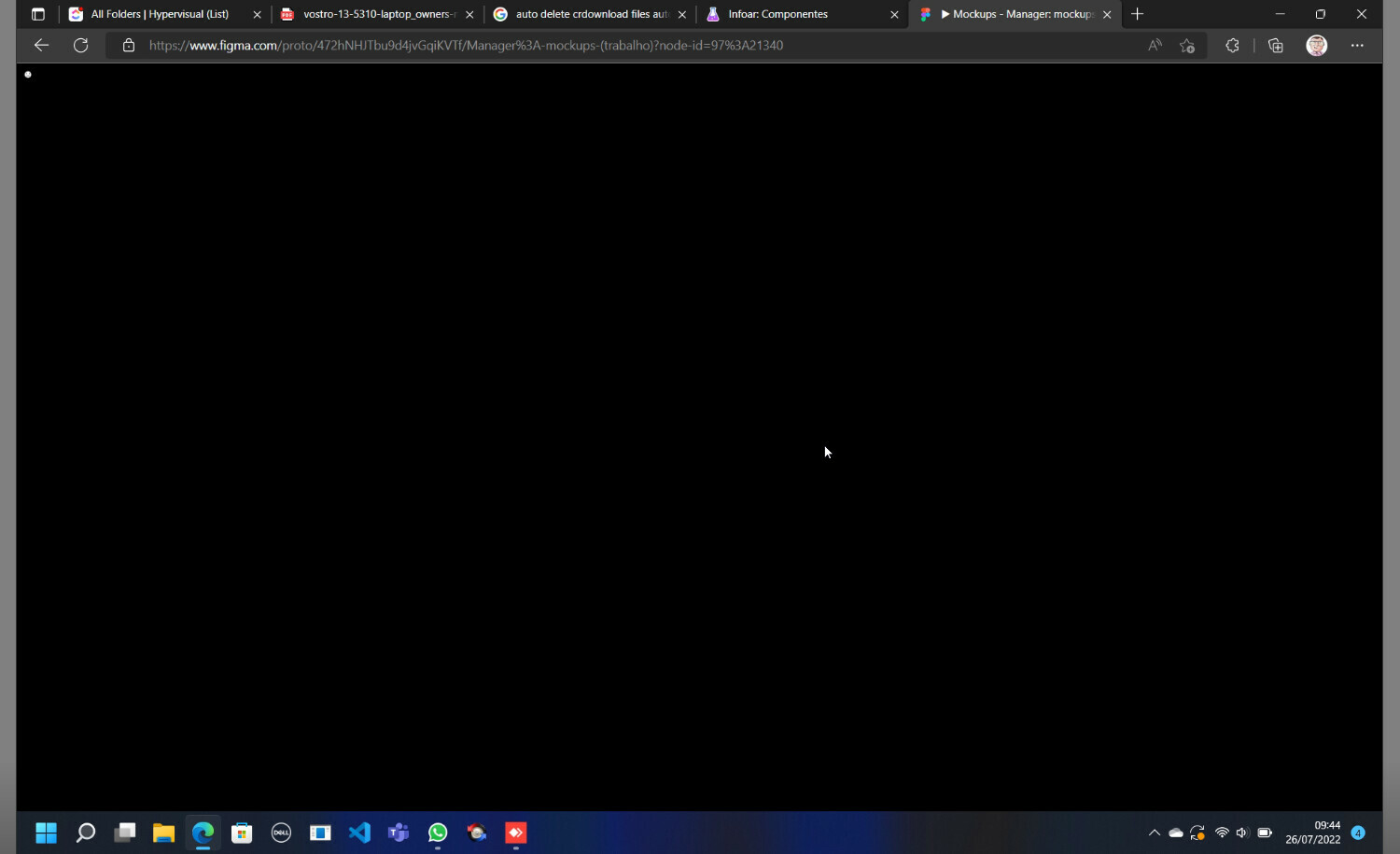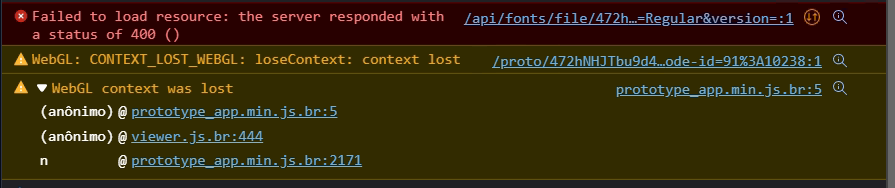In one of my projects there are some frames that appear completely black when presenting a prototype. (Actually it’s a simple slide show using the keyboard arrows, I don’t have any presentation links.) This bug is not consistent: It may show up on any frame, but usually after around 4 or 5 frames. Sometimes it heals itself and the frames show again.
This is in a brand new Dell laptop with 16 GB RAM and an i7-11th gen processor. Memory usage is less than 50%, and no other programs are running. (In the screenshot above there are other programs running, but I ran several tests.) I suspect the video driver, but I can’t be sure.
The problem occurs both on Edge and in the Windows app.
(You can see a very tiny face showing up in the upper left. It looks angry. Why is it mad at me? 😕 )