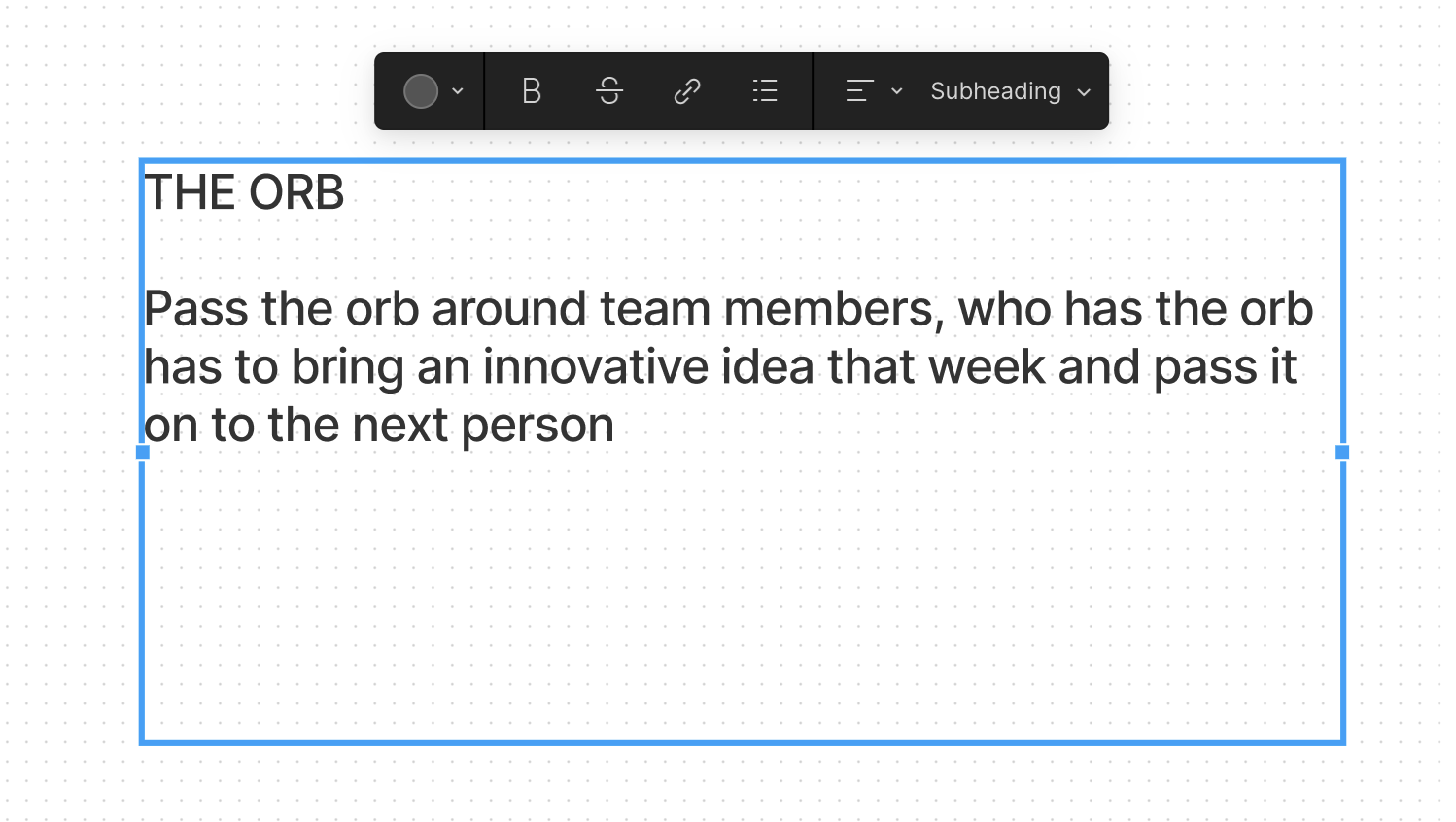1. Describe the bug/issue you’re running into?
When I select the text option and create an area to write it down, I can’t adjust the text box height afterwards.
2. Are you able to consistently reproduce it? If so what are the steps?
- Select Text 2. Create Text box
3. Share a screenshot, recording, console log, link to the file, etc.
4. Is the issue only happening in desktop app or a specific browser , or both?
Both
5. What OS/version and/or browser/version are you using?
Mac OS Big Sur Version 11.1