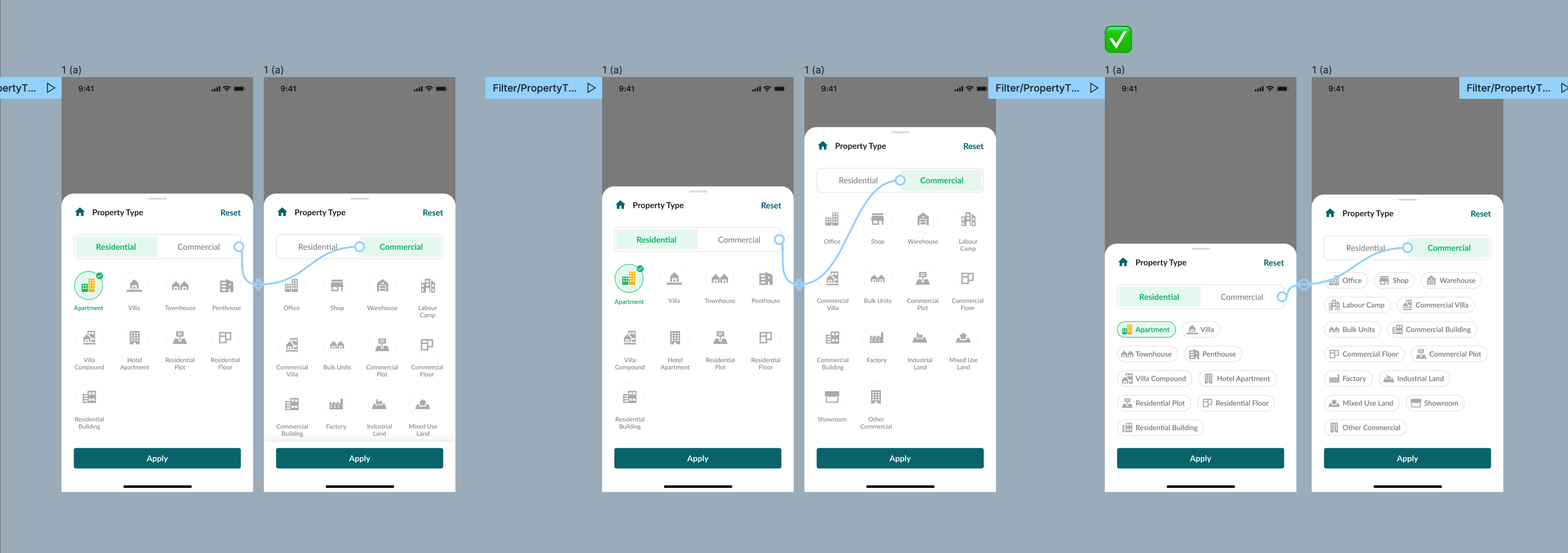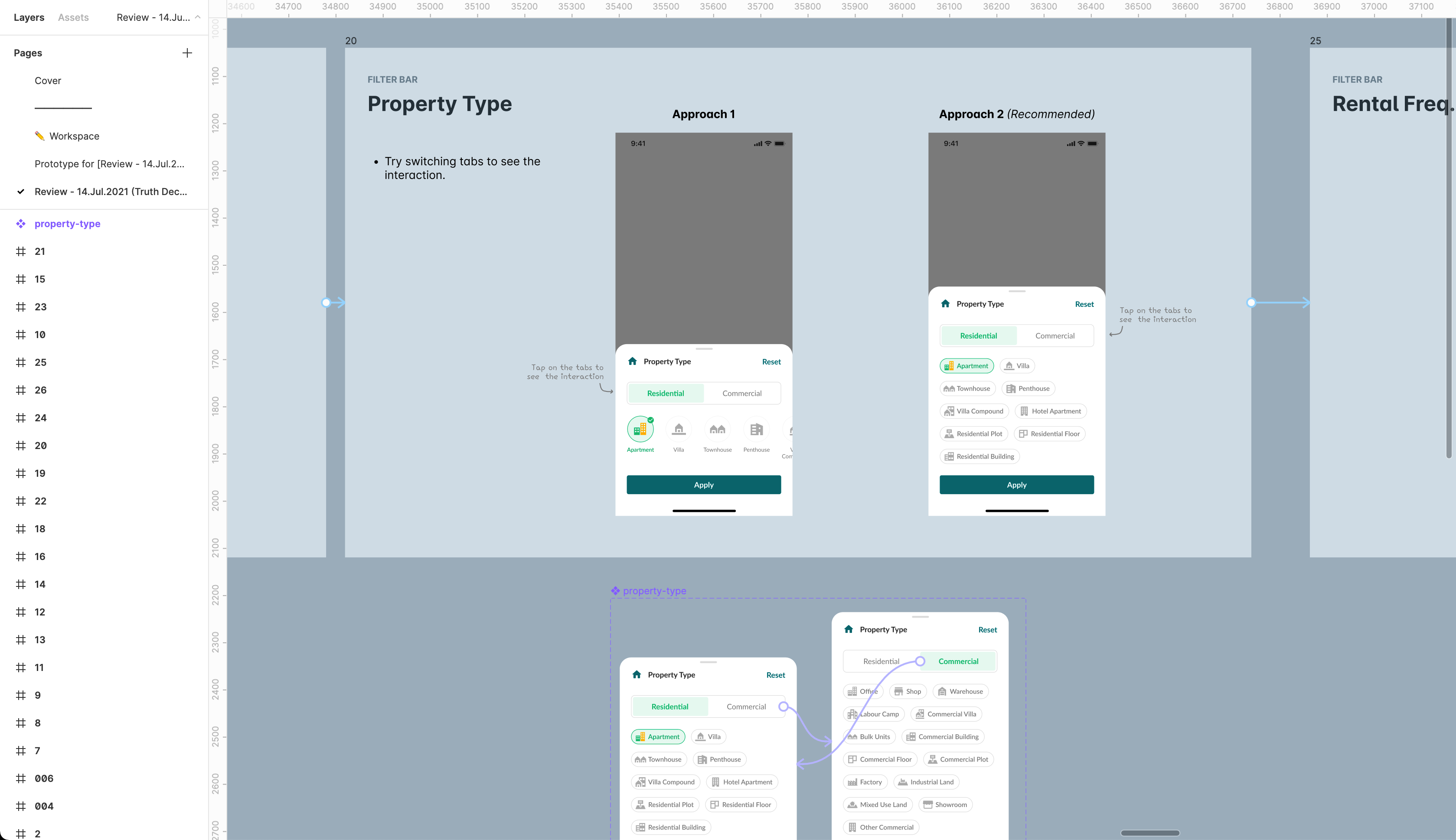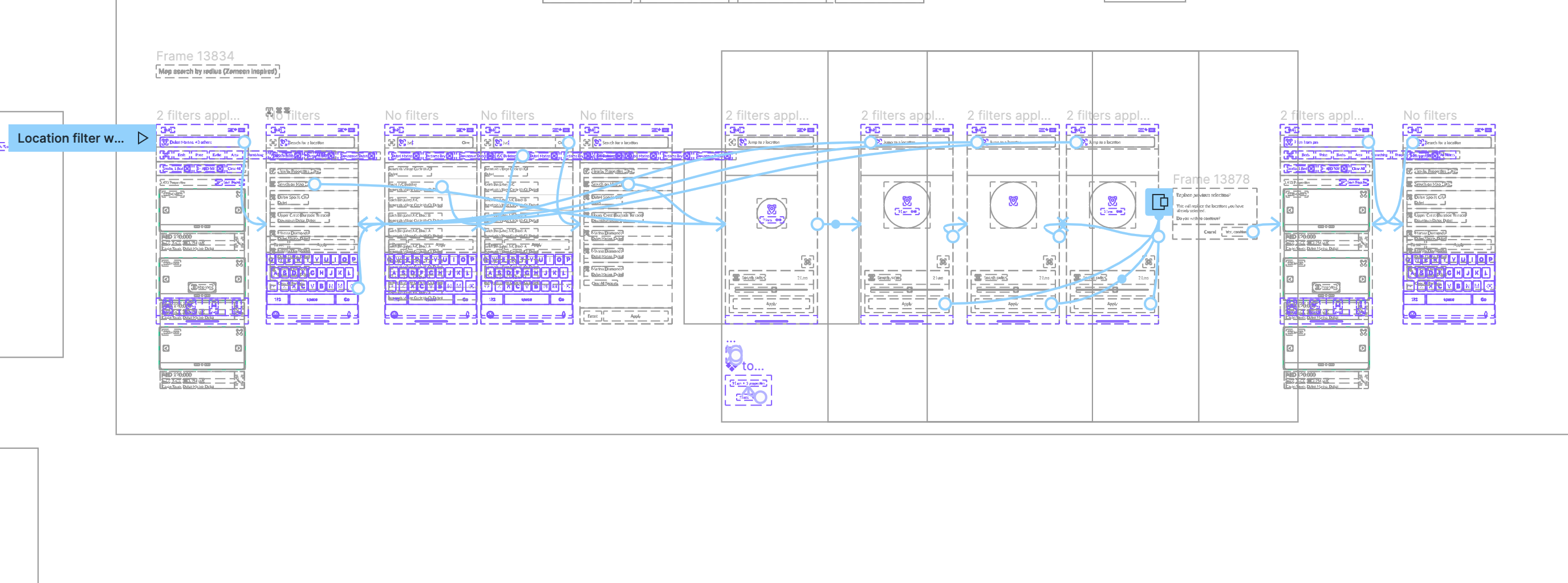I present my designs for reviews and critiques in slide decks made within Figma, but when trying to move my prototypes to a slide deck format, I end up having to do a lot of manual effort.
Context:
I usually work in a “workspace” page that I create for all rough work and experimentation. This is the place where I create quick prototypes for small interactions to see if they work. When I’m done with explorations, I pick the designs I need to present and then I move them to another page in my file called “review” which is essentially a slide deck.
Problem:
Now the problem is, there’s no easy way to move my prototypes from the “workspace” page to a slide deck. I don’t want to create 4-5 slides just to show a small interaction because I will have to re-link the slides to work the way the prototype needs to work. So I end up having to recreate the prototype in a way that doesn’t make me use multiple slides to show interactions. Eg, if I have a mobile design with multiple tabs to show, I’ll create component variants for each tab and add interaction to them so that it can be interactive in the slide deck. This is not how I originally made this prototype in my ‘workspace’ page, and so this results in me making the same prototype 2 times in different ways.
Here’s an example from my ongoing project:
The first image shows my workspace page where I have multiple options prototyped. In order to move them to my review slide deck, I have to recreate the prototype using component variants to be able to easily show 2 options side by side.
This is a fairly simple example, but imagine having to move a complex prototype with multiple interactions and screens to a slide deck. See example below:
For these, I just end up adding a hyperlink of the prototype in my slide deck, which isn’t a great experience for the reviewer.
Potential solution: Allow embedding prototypes inside a frame
The way this could work is that lets say I have a slide deck with each slide frame being 1920x1080. I should be able to create a frame inside this slide and then be able to select the prototype that I want to link/embed. This would save a ton of time and effort and make it super easy to quickly move prototypes to slide decks for getting a review on them.
Usecases for slide decks:
For those wondering why slide decks are useful, here are my use cases:
- I’m presenting multiple ideas, design options, strategies for a single flow and each may have a prototype of its own.
- I need to add notes against each design/prototype and explain their pros/cons for the reviewer to understand.
- There’s more to the slide deck than just designs. It is like a basic truth deck that might contain qualitative/quantitative data analysis, screenshots of competitors, and much more.