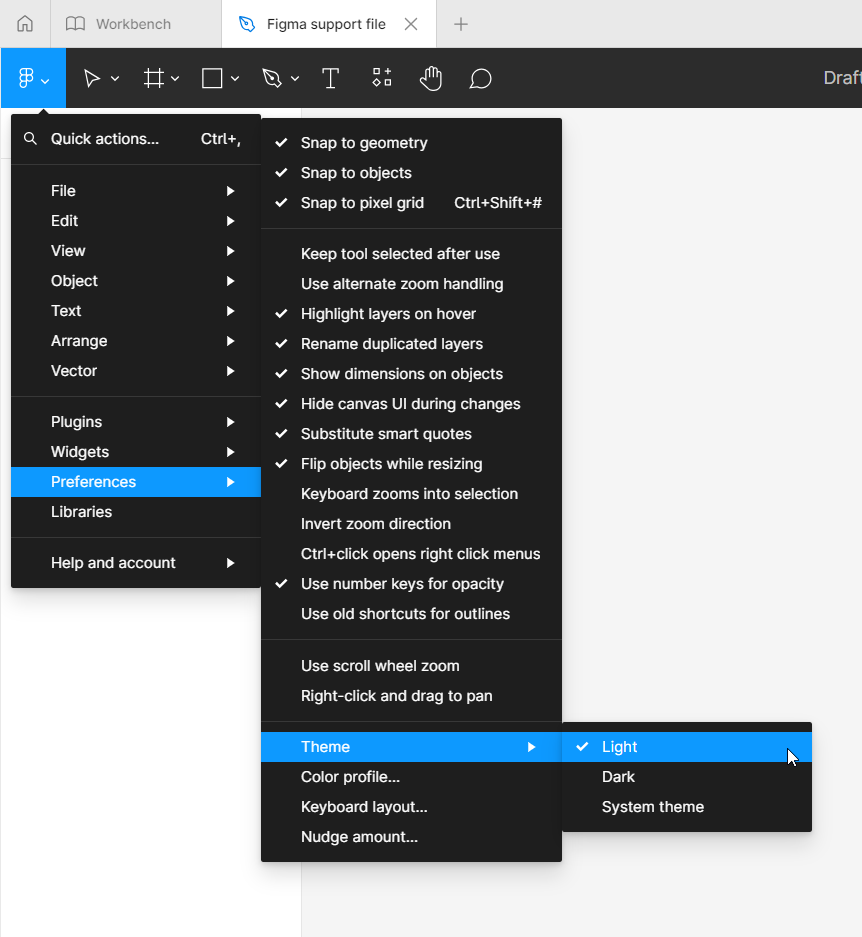Not sure if it’s the same issue here but since today I’m having the same issue; I’ve had the theme set to “system theme” and started it up today with all white theme but a dark top menu bar (and accordingly dark menus; see screenshot:
I’ve tried clearing the cache and also switching between the dark, light and system theme with closing and opening the app in-between to no avail.
Also, what I found was that since today I belive the tabs look different for me I believe? This is how they looked before (here in dark mode):
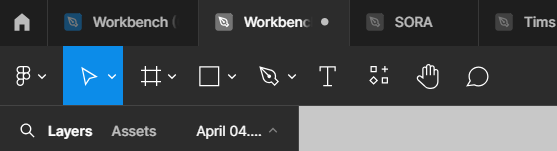
So might be connected in this case; some form of update breaking this? 🤔